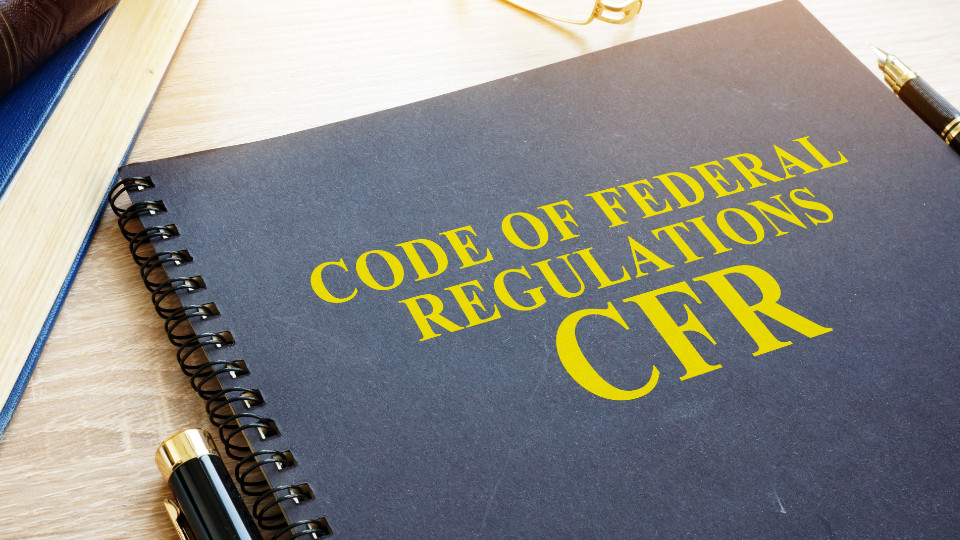In addition to several new cases, the lawsuits database now sports a new feature: an interactive map of attorneys, as well as an attorney sub-database. This feature merges Google Maps with our existing database structure to help users sort and filter a gallery of attorneys who are litigating cases across the country.
As with all key database features, you’ll still need to be logged in to a registered account to use it. As with new lawsuits and lawsuit updates, you may also submit new attorneys (or updates to the address / firm name / etc of existing attorneys) via the submission form. However, we can only enter a new attorney if there is a related case that is entered or can be entered into the lawsuits database, as the focus of the database is on litigation.
Here is what the map looks like (click to enlarge):
You can type your address in the search bar below to find an attorney closest to you. Alternatively, you use the scroll wheel of your mouse or the navigational tools on the map. Selecting from the scrollable list on the right will also re-orient the map to that attorney.
Below the map itself (not pictured in this post) is a traditional spreadsheet-style database, if you prefer to view information that way.
Click on “View reports, lawsuits, & more” on the scrollable list next to the map to bring up more info on that specific attorney, such as reports, lawsuits, and more. Here is an example of what you will see when clicking on a specific attorney:
Below the graphs you will also see a list of lawsuits by that attorney.
Stay tuned for future updates! More to come.
Thank You for Reading
If you like what you have read, feel free to sign up for our newsletter here:
About the Author
Related Posts
In addition to several new cases, the lawsuits database now sports a new feature: an interactive map of attorneys, as well as an attorney sub-database. This feature merges Google Maps with our existing database structure to help users sort and filter a gallery of attorneys who are litigating cases across the country.
As with all key database features, you’ll still need to be logged in to a registered account to use it. As with new lawsuits and lawsuit updates, you may also submit new attorneys (or updates to the address / firm name / etc of existing attorneys) via the submission form. However, we can only enter a new attorney if there is a related case that is entered or can be entered into the lawsuits database, as the focus of the database is on litigation.
Here is what the map looks like (click to enlarge):
You can type your address in the search bar below to find an attorney closest to you. Alternatively, you use the scroll wheel of your mouse or the navigational tools on the map. Selecting from the scrollable list on the right will also re-orient the map to that attorney.
Below the map itself (not pictured in this post) is a traditional spreadsheet-style database, if you prefer to view information that way.
Click on “View reports, lawsuits, & more” on the scrollable list next to the map to bring up more info on that specific attorney, such as reports, lawsuits, and more. Here is an example of what you will see when clicking on a specific attorney:
Below the graphs you will also see a list of lawsuits by that attorney.
Stay tuned for future updates! More to come.
Thank You for Reading
If you like what you have read, feel free to sign up for our newsletter here:
About the Author
Related Posts
More from Title IX for All
Accused Students Database
Research due process and similar lawsuits by students accused of Title IX violations (sexual assault, harassment, dating violence, stalking, etc.) in higher education.
OCR Resolutions Database
Research resolved Title IX investigations of K-12 and postsecondary institutions by the Department of Education’s Office for Civil Rights (OCR).
Attorneys Directory
A basic directory for looking up Title IX attorneys, most of whom have represented parties in litigation by accused students.