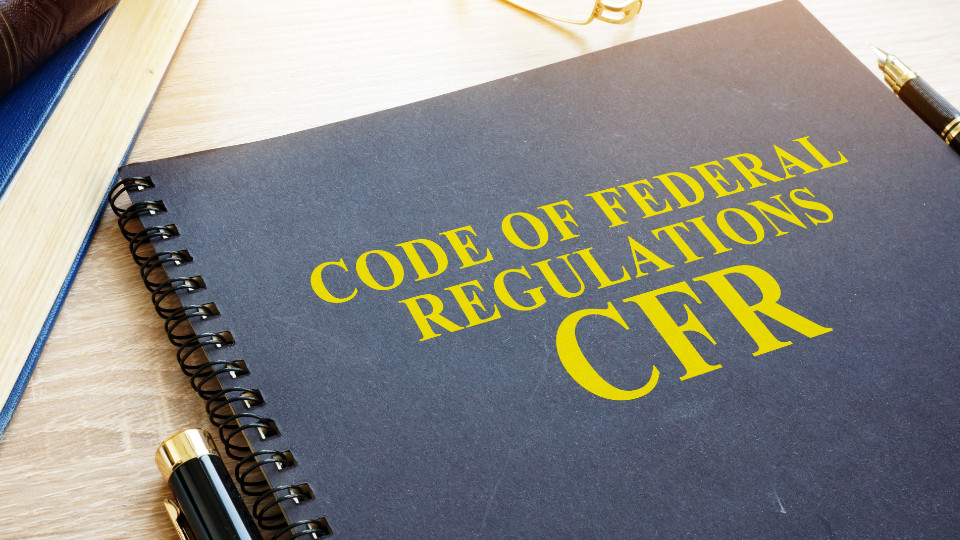Note: since the relaunch, the Title IX Legal Database (later renamed the Title IX Lawsuits Database) has received well over a dozen upgrades. This post is preserved for historical purposes.
At last, the Legal Database is relaunched. Access it here. Database access is now also linked on the sidebar and can be found in the dedicated “Database” section on the main menu.
Some formalities are in order. First, we’ve prepared a database guide below. Much of it will be familiar if you read our relaunch preview in which we mentioned the massive data additions and new features we were working on. The guide is also available on the database itself.
Second, we needed to move the Legal Database to a subscription-based model. The costs to maintain it, in terms of both money and time, had reached a breaking point where we had to make the decision to either double-down and make this platform a professional commitment like never before, or bow out altogether. With new staffing and a now-sustainable model, we have chosen the former.
Database Guide
Since 2013, we have tracked due process and similar claims filed against schools by students and school personnel who claim their rights were violated during school investigations of sex-assault claims. The database has proven to be a useful, if not critical, resource for students, families, attorneys, advocates, schools, reporters, risk management professionals, and others.
On November 29th, 2018, the database was re-launched with numerous improvements. You can learn more about the improvements here. The rest of this page will explain some of the basics of the database, how to use it, and what plans we have for its future.
Why This Database Is Important
In 2011, the Department of Education began requiring schools to rigorously investigate all known claims of sexual assault against their students, and to adjudicate such matters with processes that severely infringe upon the rights of the accused. As a result, many students were suspended or expelled without due process, or as the result of sex discrimination. These students began filing lawsuits, sparking a new litigation movement and drawing the interest of law firms, reporters, advocates, and so forth.
As the administration for the Department of Education has changed, so too have the rights of accused students. The rights of the accused will be an ongoing battle, as each new administration will have their own view of how the rights of the accused should be balanced with the rights of accusers.
We have established this database to aid all interested parties in helping make sense of it all. While we at Title IX for All have our own stance, we aim to make this database an objective “just the facts” resource.
Intended Audiences for the Database, and Why They Use It
Although people with all sorts of interests use our database, they tend to fall into seven categories:
- Families and students seeking to understand their options as they prepare for either a school’s grievance process, or a lawsuit.
- Legal professionals for whom time is money, and who wish to quickly access critical data, filings, and analyze broader legal trends connecting these lawsuits.
- Advocates who aim to increase or fine-tune their understanding of the issues, or to raise awareness.
- School administrators who want to avoid being sued.
- Reporters who need authoritative sources as they investigate and report on trends in litigation and the political landscape.
- Risk management professionals who wish to advise their clients accurately.
- Concerned citizens who wish to know more about the issues.
Scope
At present, the database tracks lawsuits by students or school personnel who allege their schools violated their rights while they investigated and adjudicated a sex-assault accusation against them. In addition to tracking data about the lawsuits themselves, it also tracks details of the schools being sued, and the law firms litigating against them. We do not currently track data on sexual harassment, free speech, or other issues.
In 2019, we plan to expand the scope of the database to include other types of lawsuits and complaints, such as complaints regarding education resource access (scholarships, programs, sports, etc.), complaints to the Department of Education, and so forth.
Accessing the Database
You can access it in three steps:
- Sign up for a user account.
- Subscribe to the database under the plan that best meets your needs.
- After subscribing, click the button that says, “Finalize Subscription.” The page will refresh, and the databases will then be visible.
Main Features
The database is separated into seven main sections:
- Lawsuits – a spreadsheet with extensive search / sort / filter tools
- Law Firms – an interactive map & spreadsheet
- Schools Sued – an interactive map & spreadsheet
- Interactive reports (coming soon)
- Data contributions
- Account settings
- Miscellaneous pages (Terms of Service, Privacy Policy, Guide, FAQ, etc.).
These sections are all accessible from the main menu. I’ll go over each section.
Lawsuits
This section lists all the known lawsuits. We track the lawsuits by the following data:
- The lawsuit’s case number
- Critical legal files associated with the lawsuit – usually complaints, motions, and orders
- A brief summary of the events surrounding the lawsuit
- The state the lawsuit is filed in
- The year the lawsuit was filed
- The school being sued
- If the school is public or private
- The plaintiffs
- Attorney for the plaintiff
- If the case is still active
- The court the lawsuit was filed in
- The last time the lawsuit was updated by our team
- The lawsuit’s name
- If the lawsuit was appealed
- The date the lawsuit was terminated
- The lawsuit’s disposition
In some cases, we are not able to capture the full range of data for every lawsuit, but we will always make an attempt.
In addition to a listing of all the lawsuits, the database also features an extensive search, sort, and filter tool that allows users to segment all the data by any of the above data points.
The following is an example of a lawsuit record for John Doe v. The Pennsylvania State University et al :
Note the red box at the end of the record. This contains a “view more” link will take users to a page dedicated entirely to that case. That page features all the associated data and files we currently have. Here is an example of what you will see if you click on the “view more” link for that case:
Regarding files, we track roughly 110 different file types (up from ~75 prior to November 2018). Please note that for reasons of time and cost management we do not make attempts to include every file of every case. Here’s our priority system for acquiring and including files:
- Complaint files (especially the Original Complaints), which contain foundational information about the case.
- Orders that finalize cases.
- Motions for dismissal, summary judgment, or injunctive relief, or any response/opposition to these motions, or any order files granting or denying these motions that do not finalize cases.
- Any other files (exhibits, declarations, etc), especially low-impact files.
We aim to include as many files in the #1 and #2 categories as possible, and those in #3 on a “when desirable” basis. Those in #4 we do not make attempts to seek for the purposes of including, although if users submit files in that category, we will often include them.
Click here to see the full list of file types that are included in the database.
Law Firms
This section is dedicated to the law firms and attorneys litigating these cases. It is particularly useful to students and families who wish to efficiently find an optimal attorney.
At the top of the Law Firms page is an interactive map of law firms. A screenshot is below:
You can resize, search, and sort the map and scrolling menu to the right to find attorneys. Below the interactive map, you will view two additional components: a search section (pictured below), and a Law Firms spreadsheet (not pictured) representing all the known law firms suing schools.
Here’s an example of what you see when searching for an individual Law Firm record:
Note again the “View More” link on the right of the record. Clicking on that will allow you to view more details about the law firm, such as reports on states the attorney has litigated in, schools they have sued (both pictured below), and a spreadsheet of lawsuits they have litigated (not pictured below). Here is an example of one law firm’s additional info in the “View More” section:
We aim to add more reporting features (charts, graphs, and so forth) for each law firm soon, since there is considerable room to expand.
New Feature: An Interactive Map and Spreadsheet of Schools Sued
You may be familiar with the interactive map of attorneys we had in the old version of the database. That map allowed users to zoom and scroll in/out/across the United States to find attorneys in their area. Users could then pull up how many cases each attorney worked on.
We’re keeping that and adding another interactive map of schools which will function in a similar fashion. You can view it in the screenshot below (click it to expand):
Users will be able to navigate a map of schools that have been sued, click on each school, pull up all the lawsuits against that school, and how many lawsuits against that school were successful. Below the map, users will see a spreadsheet that focuses on school data more than lawsuit data per se, with links to view more lawsuit data.
We were originally aiming to implement the Schools Sued interactive map/spreadsheet in mid-December, but we went ahead and included it in the relaunch.
Upcoming Feature: Interactive Reports
This is something we’ve been wanting to create for a long time: interactive reports allowing users to view broad trends of the litigation movement at a glance. Since we still have a lot of development and data work to do before we can test and finalize a series of interactive reports, this feature won’t be available until roughly January 2019. Regardless, we will preview this feature to give users a taste of what’s in store.
In the Reports section, users will be able to view and modify pie charts, line graphs, bar graphs, and so forth to view lawsuit data in extremely efficient ways. Each type of report would have a built-in dataset that users can modify. Every time we add new data to the Legal Database, these interactive reports will automatically update with the new data.
As a simple example, below is a pie chart on the percentage of lawsuits that are filed in public vs private schools:
Hovering over each slice will tell users how many public vs private lawsuits have been litigated. Users can also click on each slice to pull up a list of all lawsuits relative to that data slice.
Note the gray “add filters” button above the pie chart. Clicking on that button will pull up ways to further segment this data by every data point we track, as seen in the screenshot below (click to expand):
So, for example, if you want to find the percentage of lawsuits that are against public versus private institutions in California specifically, you can use a filter to do that by sorting all public/private lawsuits by State, and then selecting California.
Let me give you an idea of where we can go with this. These interactive reports could include any or all of the following:
- Pie charts displaying data such as:
- The success rate of lawsuits overall
- The success rate of lawsuits when comparing public versus private institutions
- The success rate of lawsuits by court type
- What % of lawsuits are appealed
- What % of lawsuits result in a win
- What % of lawsuits occur in which states
- Which law firms are litigating what % of cases
- What % of lawsuits are active versus inactive
- What % of lawsuits are against public vs private institutions
- Line graphs displaying such data as:
- Lawsuits filed per year
- Trends on a year-by-year basis, such as:
- The rate of successes per year, and whether the success rate has increased or decreased
- The types of institutions (public/private) litigated against, and whether that has changed over time
- Trends in court venues across the years, including case success rates
- Lawsuit trends on a per-state basis (increase/decrease in # of lawsuits or lawsuit success rates over time, etc.)
And so forth.
Data Contributions
We value keeping our databases as up-to-date as possible. In addition to proactively updating our data, we welcome users to submit any updates, additions, or corrections via the Submit Updates page.
This page provides a form with a text box for users to give a brief description of any updates or corrections, along with six file upload buttons in case users wish to upload files. Clicking “Submit” after entering the appropriate data will send an alert to our data team, and a confirmation message to your provided email address that we have been alerted to the submission.
Here is a screenshot of the submission form:
Please allow up to a week for us to process data submissions.
Account Settings
On this page, you can view and edit your account info. The most critical uses of this page will be updating passwords or email addresses, or viewing or modifying subscription statuses.
Miscellaneous Pages
In addition to this guide, several additional pages help round out this resource. These include the Terms of Service, Privacy Policy, and FAQ pages. While these are standardized pages, we encourage you to read them to read them. They contain info regarding what actions may cause accounts to fall out of good standing and be subject to suspension, our ethical process to data submitted to us, and so forth.
We hope you found this guide useful. If there is anything to add that has not been covered in this guide or any of the miscellaneous pages, please email us at info@titleixforall.com.
Thank you,
Jonathan Taylor
Founder, Title IX for All
Thank You for Reading
If you like what you have read, feel free to sign up for our newsletter here:
About the Author
Related Posts
Note: since the relaunch, the Title IX Legal Database (later renamed the Title IX Lawsuits Database) has received well over a dozen upgrades. This post is preserved for historical purposes.
At last, the Legal Database is relaunched. Access it here. Database access is now also linked on the sidebar and can be found in the dedicated “Database” section on the main menu.
Some formalities are in order. First, we’ve prepared a database guide below. Much of it will be familiar if you read our relaunch preview in which we mentioned the massive data additions and new features we were working on. The guide is also available on the database itself.
Second, we needed to move the Legal Database to a subscription-based model. The costs to maintain it, in terms of both money and time, had reached a breaking point where we had to make the decision to either double-down and make this platform a professional commitment like never before, or bow out altogether. With new staffing and a now-sustainable model, we have chosen the former.
Database Guide
Since 2013, we have tracked due process and similar claims filed against schools by students and school personnel who claim their rights were violated during school investigations of sex-assault claims. The database has proven to be a useful, if not critical, resource for students, families, attorneys, advocates, schools, reporters, risk management professionals, and others.
On November 29th, 2018, the database was re-launched with numerous improvements. You can learn more about the improvements here. The rest of this page will explain some of the basics of the database, how to use it, and what plans we have for its future.
Why This Database Is Important
In 2011, the Department of Education began requiring schools to rigorously investigate all known claims of sexual assault against their students, and to adjudicate such matters with processes that severely infringe upon the rights of the accused. As a result, many students were suspended or expelled without due process, or as the result of sex discrimination. These students began filing lawsuits, sparking a new litigation movement and drawing the interest of law firms, reporters, advocates, and so forth.
As the administration for the Department of Education has changed, so too have the rights of accused students. The rights of the accused will be an ongoing battle, as each new administration will have their own view of how the rights of the accused should be balanced with the rights of accusers.
We have established this database to aid all interested parties in helping make sense of it all. While we at Title IX for All have our own stance, we aim to make this database an objective “just the facts” resource.
Intended Audiences for the Database, and Why They Use It
Although people with all sorts of interests use our database, they tend to fall into seven categories:
- Families and students seeking to understand their options as they prepare for either a school’s grievance process, or a lawsuit.
- Legal professionals for whom time is money, and who wish to quickly access critical data, filings, and analyze broader legal trends connecting these lawsuits.
- Advocates who aim to increase or fine-tune their understanding of the issues, or to raise awareness.
- School administrators who want to avoid being sued.
- Reporters who need authoritative sources as they investigate and report on trends in litigation and the political landscape.
- Risk management professionals who wish to advise their clients accurately.
- Concerned citizens who wish to know more about the issues.
Scope
At present, the database tracks lawsuits by students or school personnel who allege their schools violated their rights while they investigated and adjudicated a sex-assault accusation against them. In addition to tracking data about the lawsuits themselves, it also tracks details of the schools being sued, and the law firms litigating against them. We do not currently track data on sexual harassment, free speech, or other issues.
In 2019, we plan to expand the scope of the database to include other types of lawsuits and complaints, such as complaints regarding education resource access (scholarships, programs, sports, etc.), complaints to the Department of Education, and so forth.
Accessing the Database
You can access it in three steps:
- Sign up for a user account.
- Subscribe to the database under the plan that best meets your needs.
- After subscribing, click the button that says, “Finalize Subscription.” The page will refresh, and the databases will then be visible.
Main Features
The database is separated into seven main sections:
- Lawsuits – a spreadsheet with extensive search / sort / filter tools
- Law Firms – an interactive map & spreadsheet
- Schools Sued – an interactive map & spreadsheet
- Interactive reports (coming soon)
- Data contributions
- Account settings
- Miscellaneous pages (Terms of Service, Privacy Policy, Guide, FAQ, etc.).
These sections are all accessible from the main menu. I’ll go over each section.
Lawsuits
This section lists all the known lawsuits. We track the lawsuits by the following data:
- The lawsuit’s case number
- Critical legal files associated with the lawsuit – usually complaints, motions, and orders
- A brief summary of the events surrounding the lawsuit
- The state the lawsuit is filed in
- The year the lawsuit was filed
- The school being sued
- If the school is public or private
- The plaintiffs
- Attorney for the plaintiff
- If the case is still active
- The court the lawsuit was filed in
- The last time the lawsuit was updated by our team
- The lawsuit’s name
- If the lawsuit was appealed
- The date the lawsuit was terminated
- The lawsuit’s disposition
In some cases, we are not able to capture the full range of data for every lawsuit, but we will always make an attempt.
In addition to a listing of all the lawsuits, the database also features an extensive search, sort, and filter tool that allows users to segment all the data by any of the above data points.
The following is an example of a lawsuit record for John Doe v. The Pennsylvania State University et al :
Note the red box at the end of the record. This contains a “view more” link will take users to a page dedicated entirely to that case. That page features all the associated data and files we currently have. Here is an example of what you will see if you click on the “view more” link for that case:
Regarding files, we track roughly 110 different file types (up from ~75 prior to November 2018). Please note that for reasons of time and cost management we do not make attempts to include every file of every case. Here’s our priority system for acquiring and including files:
- Complaint files (especially the Original Complaints), which contain foundational information about the case.
- Orders that finalize cases.
- Motions for dismissal, summary judgment, or injunctive relief, or any response/opposition to these motions, or any order files granting or denying these motions that do not finalize cases.
- Any other files (exhibits, declarations, etc), especially low-impact files.
We aim to include as many files in the #1 and #2 categories as possible, and those in #3 on a “when desirable” basis. Those in #4 we do not make attempts to seek for the purposes of including, although if users submit files in that category, we will often include them.
Click here to see the full list of file types that are included in the database.
Law Firms
This section is dedicated to the law firms and attorneys litigating these cases. It is particularly useful to students and families who wish to efficiently find an optimal attorney.
At the top of the Law Firms page is an interactive map of law firms. A screenshot is below:
You can resize, search, and sort the map and scrolling menu to the right to find attorneys. Below the interactive map, you will view two additional components: a search section (pictured below), and a Law Firms spreadsheet (not pictured) representing all the known law firms suing schools.
Here’s an example of what you see when searching for an individual Law Firm record:
Note again the “View More” link on the right of the record. Clicking on that will allow you to view more details about the law firm, such as reports on states the attorney has litigated in, schools they have sued (both pictured below), and a spreadsheet of lawsuits they have litigated (not pictured below). Here is an example of one law firm’s additional info in the “View More” section:
We aim to add more reporting features (charts, graphs, and so forth) for each law firm soon, since there is considerable room to expand.
New Feature: An Interactive Map and Spreadsheet of Schools Sued
You may be familiar with the interactive map of attorneys we had in the old version of the database. That map allowed users to zoom and scroll in/out/across the United States to find attorneys in their area. Users could then pull up how many cases each attorney worked on.
We’re keeping that and adding another interactive map of schools which will function in a similar fashion. You can view it in the screenshot below (click it to expand):
Users will be able to navigate a map of schools that have been sued, click on each school, pull up all the lawsuits against that school, and how many lawsuits against that school were successful. Below the map, users will see a spreadsheet that focuses on school data more than lawsuit data per se, with links to view more lawsuit data.
We were originally aiming to implement the Schools Sued interactive map/spreadsheet in mid-December, but we went ahead and included it in the relaunch.
Upcoming Feature: Interactive Reports
This is something we’ve been wanting to create for a long time: interactive reports allowing users to view broad trends of the litigation movement at a glance. Since we still have a lot of development and data work to do before we can test and finalize a series of interactive reports, this feature won’t be available until roughly January 2019. Regardless, we will preview this feature to give users a taste of what’s in store.
In the Reports section, users will be able to view and modify pie charts, line graphs, bar graphs, and so forth to view lawsuit data in extremely efficient ways. Each type of report would have a built-in dataset that users can modify. Every time we add new data to the Legal Database, these interactive reports will automatically update with the new data.
As a simple example, below is a pie chart on the percentage of lawsuits that are filed in public vs private schools:
Hovering over each slice will tell users how many public vs private lawsuits have been litigated. Users can also click on each slice to pull up a list of all lawsuits relative to that data slice.
Note the gray “add filters” button above the pie chart. Clicking on that button will pull up ways to further segment this data by every data point we track, as seen in the screenshot below (click to expand):
So, for example, if you want to find the percentage of lawsuits that are against public versus private institutions in California specifically, you can use a filter to do that by sorting all public/private lawsuits by State, and then selecting California.
Let me give you an idea of where we can go with this. These interactive reports could include any or all of the following:
- Pie charts displaying data such as:
- The success rate of lawsuits overall
- The success rate of lawsuits when comparing public versus private institutions
- The success rate of lawsuits by court type
- What % of lawsuits are appealed
- What % of lawsuits result in a win
- What % of lawsuits occur in which states
- Which law firms are litigating what % of cases
- What % of lawsuits are active versus inactive
- What % of lawsuits are against public vs private institutions
- Line graphs displaying such data as:
- Lawsuits filed per year
- Trends on a year-by-year basis, such as:
- The rate of successes per year, and whether the success rate has increased or decreased
- The types of institutions (public/private) litigated against, and whether that has changed over time
- Trends in court venues across the years, including case success rates
- Lawsuit trends on a per-state basis (increase/decrease in # of lawsuits or lawsuit success rates over time, etc.)
And so forth.
Data Contributions
We value keeping our databases as up-to-date as possible. In addition to proactively updating our data, we welcome users to submit any updates, additions, or corrections via the Submit Updates page.
This page provides a form with a text box for users to give a brief description of any updates or corrections, along with six file upload buttons in case users wish to upload files. Clicking “Submit” after entering the appropriate data will send an alert to our data team, and a confirmation message to your provided email address that we have been alerted to the submission.
Here is a screenshot of the submission form:
Please allow up to a week for us to process data submissions.
Account Settings
On this page, you can view and edit your account info. The most critical uses of this page will be updating passwords or email addresses, or viewing or modifying subscription statuses.
Miscellaneous Pages
In addition to this guide, several additional pages help round out this resource. These include the Terms of Service, Privacy Policy, and FAQ pages. While these are standardized pages, we encourage you to read them to read them. They contain info regarding what actions may cause accounts to fall out of good standing and be subject to suspension, our ethical process to data submitted to us, and so forth.
We hope you found this guide useful. If there is anything to add that has not been covered in this guide or any of the miscellaneous pages, please email us at info@titleixforall.com.
Thank you,
Jonathan Taylor
Founder, Title IX for All
Thank You for Reading
If you like what you have read, feel free to sign up for our newsletter here:
About the Author
Related Posts
More from Title IX for All
Accused Students Database
Research due process and similar lawsuits by students accused of Title IX violations (sexual assault, harassment, dating violence, stalking, etc.) in higher education.
OCR Resolutions Database
Research resolved Title IX investigations of K-12 and postsecondary institutions by the Department of Education’s Office for Civil Rights (OCR).
Attorneys Directory
A basic directory for looking up Title IX attorneys, most of whom have represented parties in litigation by accused students.