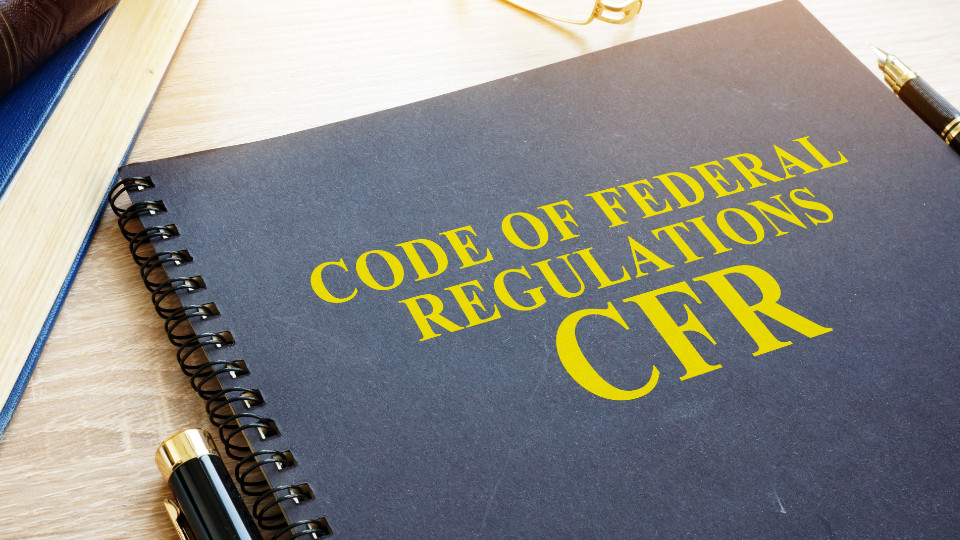The legal database has been RELAUNCHED as of Nov. 29, 2018. Visit it by clicking here.
I appreciate the patience of everyone who emailed me with their support regarding the Lawsuits Database. We are working to relaunch our Lawsuits Database, which will have significant improvements over the previous version. It has been offline while we work. We are now close enough to where I can feel comfortable saying it will launch within the week. If you are signed up to our email list, we’ll send you a notice when it goes live.
I want to provide updates on our progress, and a peek at some of the improvements. We will relaunch the database with some of the improvements completed and implement a few others as we go. Please note: this preview will primarily cover new features to the database, rather than pre-existing features (which were already extensive). We will publish a guide to the full list of features when the database goes live.
The relaunch has taken longer than expected. Part of that is because we want to be sure a threshold of quality has been reached before the database goes live. In addition, for the long-term viability of the database, we needed to use this opportunity to make some structural changes and test future features, which we wouldn’t be able to do after the database goes live without severely disrupting the user experience.
Scope
To recap, the database focuses on lawsuits involving students or school personnel suing their schools and alleging violations by the administration during investigations of a sex-assault accusation against them. Title IX and due process claims play a central role in many of these lawsuits.
In 2019 we plan to expand the database to include other types of lawsuits and complaints, such as complaints regarding education resource access (scholarships, programs, sports, and so forth), complaints to the Department of Education, and so forth. Not all of these are lawsuits per se, so for that reason, we will be renaming the Lawsuits Database to our Legal Database, which more appropriately describes its long-term scope.
Massive Data Refresh and Expansion
We’ve added ~30 lawsuits while the databases have been offline, for a total of 250 lawsuits. We’re aware of more lawsuits, and we will add more incrementally after the relaunch. We’re also performing a mass update of old data.
In addition, we’re increasing the range of data we track across all lawsuits. Specifically, we’re increasing the overall lawsuit data we track by ~44% by tracking seven new data fields for each lawsuit, for a total of 16 data points. Be aware we are also tracking data fields for schools (four fields), law firms (six), or files (eight), which are all part of separate spreadsheets that will be integrated with the Legal Database.
With several hundred lawsuits in the database, adding seven new data fields means we’ll have roughly ~1700 new data cells across the entire database that weren’t tracked previously. There are several benefits to adding this data. In particular, it will increase:
- The authoritative quality of the database in terms of its overall threshold of data and insight into each case
- The efficiency for database users to find the data they want, since users will be able to search for the lawsuits they are looking for via additional data fields.
- The functionality of new features, such as interactive reports.
Tracking this data will incur additional costs to our organization; we’ll go over our plan for that out in a future email.
To recap, we were already tracking the following lawsuit info:
- The lawsuit’s case number
- Several legal files associated with the lawsuit – usually complaints, motions, and orders
- A brief summary of the events surrounding the lawsuit
- The state the lawsuit is filed in
- The year the lawsuit was filed
- The school being sued
- If the school is public or private
- The plaintiffs
- Attorneys for the plaintiff
Users will soon be able to search, sort, and build interactive reports (again, more on that soon) using these new data points:
- Disposition – Outside lengthy case summaries, we needed a way to instantly view the outcome of each case in a simple fashion. Was there a win, settlement, partial win, or total loss (all claims dismissed)?
- Active? – This will simply display if a case is still active. Although we did include in numerous case summaries whether cases were closed, we did not systemically categorize cases by whether they were active or inactive or put that data upfront in a concise and easily-visible space. By tracking cases in this new way, we can also build interactive reports that allow users to segment and analyze all active or closed cases by all other data points.
- Court – Lawsuits have different success rates depending on the court involved. It will be helpful to track how cases perform depending on the type of court or the court’s location.
- Last Updated – This new field allows users to sort the database by which lawsuits received the most recent updates.
- Date Closed – This refers to when the case was terminated. Tracking this data will help users see how long individual cases lasted. It will also allow us to build reports showing the average length of time these lawsuits take overall, as well as the minimum and maximum. We can then further segment these reports to find the average/minimum/maximum length of time a case takes depending on what type of court the lawsuit was filed in, whether it was a private or public school, and so forth.
- Appealed? – This refers to whether a case was appealed to a higher court.
- Lawsuit Name – Something we should have had from the beginning, this refers to the name of the lawsuit itself, e.g. Doe v. University of Texas At Austin et al.
Structural Changes, and File System Overhaul
We have reached the point where all the data will no longer fit into one row. We are adding a “view more” link at the end of the row, as pictured here (click to expand):
Notice the bottom half is an entirely new section: a “Files” section. We’ve overhauled how we organize files by moving them all here. Notice that each file sits in a neat row, with the following data points captured for each file:
- A file record # (this is the file’s unique identifier)
- Date filed
- Document #
- The type of file
- A link to the file itself
- The date the file was added to the database
Previously, our filing system was an inconsistently formatted hodgepodge of links and dates, which led to a confusing and inefficient experience. Below is a screenshot of what that used to look like across three case records. Compare it to the new Files section above.
As you can see, some links had dates, some didn’t, some used bullets, others did not, and so forth.
Our file system overhaul required taking our ~750 files that were scattered in links to files hosted on 3-4 websites, downloading them, re-uploading them, and entering tracking data for each file.
By uploading files directly to our database and marking them into distinct categories, we will now be able to build reports that allow us to more comprehensively monitor our filing system, and where we can shore up some data.
We’ve also expanded the breadth of files we are tracking to ~110 different types, up from ~75. This is roughly a 60% increase in the range of files being added. Please note that for reasons of time and cost management we do not make attempts to include every file of every case. Here’s our priority system for determining which files to chase and include:
- Complaint files (especially the Original Complaints), which contain foundational information about the case.
- Orders that finalize cases.
- Motions for dismissal, summary judgment, or injunctive relief, or any response/opposition to these motions, or any order files granting or denying these motions that do not finalize cases.
- Any other files (exhibits, declarations, etc.).
We aim to include as many files in the #1 and #2 categories as possible, and those in #3 on a “when desirable” basis. Those in #4 we do not make regular attempts to seek out for the purposes of including, although if users submit files in that category, we will often include them.
New Feature: An Interactive Map and Spreadsheet of Schools Sued
You may be familiar with the interactive map of attorneys we had in the old version of the database. That map allowed users to zoom and scroll in/out/across the United States to find attorneys in their area. Users could then pull up how many cases each attorney worked on.
We’re keeping that and adding another interactive map of schools which will function in a similar fashion. You can view it in the screenshot below (click it to expand):
Users will be able to navigate a map of schools that have been sued, click on each school, pull up all the lawsuits against that school, and how many lawsuits against that school were successful. Below the map, users will see a spreadsheet that focuses on school data more than lawsuit data per se, with links to view more lawsuit data.
We were originally aiming to implement the Schools Sued interactive map/spreadsheet in mid-December, but we’ll have it ready upon relaunch.
New Feature: Interactive Reports
This is something we’ve been wanting to create for a long time: interactive reports allowing users to view broad trends of the litigation movement at a glance. Users will be able to view and modify pie charts, line graphs, bar graphs, and so forth to view lawsuit data in extremely efficient ways. Each type of report would have a built-in dataset that users can modify. Every time we add new data to the Legal Database, these interactive reports will automatically update with the new data.
Right now we can only offer limited screenshots of what this will look like. As a simple example, below is a pie chart on the percentage of lawsuits that are filed in public vs private schools:
Hovering over each slice will tell users how many public versus private lawsuits have been litigated. Note the gray “add filters” button above the pie chart. Clicking on that button will pull up ways to further segment this data by every data point we track, as seen in the screenshot below (click to expand):
So, for example, if you want to find the percentage of lawsuits that are against public versus private institutions in California, you can use a filter to do that.
Let me give you an idea of where we can go with this. These interactive reports could include any or all of the following:
- Pie charts displaying data such as:
- The success rate of lawsuits overall
- The success rate of lawsuits when comparing public versus private institutions
- The success rate of lawsuits by court type
- What % of lawsuits are appealed
- What % of lawsuits result in a win
- What % of lawsuits are occurring in which states
- Which law firms are litigating what % of cases
- What % of lawsuits are active vs inactive overall
- What % of lawsuits are against public vs private institutions
- Line graphs displaying such data as:
- Lawsuits filed per year
- Trends on a year-by-year basis, such as:
- The rate of successes per year, and whether the success rate has increased or decreased each year overall
- The types of institutions (public/private) litigated against, and whether that has changed over time
- Trends in court venues across the years, and overlapping success rates
- Lawsuit trends on a per-state basis (increase/decrease in # of lawsuits or lawsuit success rates over time, etc.)
And so forth.
Since we still have a lot of development and data work to do before we can test and finalize a series of interactive reports, this feature won’t be available immediately upon relaunch. We’re probably looking at January 2019.
We hope you found this preview informative, and we hope to see you here again when the database goes live.
Thank You for Reading
If you like what you have read, feel free to sign up for our newsletter here:
About the Author
Related Posts
The legal database has been RELAUNCHED as of Nov. 29, 2018. Visit it by clicking here.
I appreciate the patience of everyone who emailed me with their support regarding the Lawsuits Database. We are working to relaunch our Lawsuits Database, which will have significant improvements over the previous version. It has been offline while we work. We are now close enough to where I can feel comfortable saying it will launch within the week. If you are signed up to our email list, we’ll send you a notice when it goes live.
I want to provide updates on our progress, and a peek at some of the improvements. We will relaunch the database with some of the improvements completed and implement a few others as we go. Please note: this preview will primarily cover new features to the database, rather than pre-existing features (which were already extensive). We will publish a guide to the full list of features when the database goes live.
The relaunch has taken longer than expected. Part of that is because we want to be sure a threshold of quality has been reached before the database goes live. In addition, for the long-term viability of the database, we needed to use this opportunity to make some structural changes and test future features, which we wouldn’t be able to do after the database goes live without severely disrupting the user experience.
Scope
To recap, the database focuses on lawsuits involving students or school personnel suing their schools and alleging violations by the administration during investigations of a sex-assault accusation against them. Title IX and due process claims play a central role in many of these lawsuits.
In 2019 we plan to expand the database to include other types of lawsuits and complaints, such as complaints regarding education resource access (scholarships, programs, sports, and so forth), complaints to the Department of Education, and so forth. Not all of these are lawsuits per se, so for that reason, we will be renaming the Lawsuits Database to our Legal Database, which more appropriately describes its long-term scope.
Massive Data Refresh and Expansion
We’ve added ~30 lawsuits while the databases have been offline, for a total of 250 lawsuits. We’re aware of more lawsuits, and we will add more incrementally after the relaunch. We’re also performing a mass update of old data.
In addition, we’re increasing the range of data we track across all lawsuits. Specifically, we’re increasing the overall lawsuit data we track by ~44% by tracking seven new data fields for each lawsuit, for a total of 16 data points. Be aware we are also tracking data fields for schools (four fields), law firms (six), or files (eight), which are all part of separate spreadsheets that will be integrated with the Legal Database.
With several hundred lawsuits in the database, adding seven new data fields means we’ll have roughly ~1700 new data cells across the entire database that weren’t tracked previously. There are several benefits to adding this data. In particular, it will increase:
- The authoritative quality of the database in terms of its overall threshold of data and insight into each case
- The efficiency for database users to find the data they want, since users will be able to search for the lawsuits they are looking for via additional data fields.
- The functionality of new features, such as interactive reports.
Tracking this data will incur additional costs to our organization; we’ll go over our plan for that out in a future email.
To recap, we were already tracking the following lawsuit info:
- The lawsuit’s case number
- Several legal files associated with the lawsuit – usually complaints, motions, and orders
- A brief summary of the events surrounding the lawsuit
- The state the lawsuit is filed in
- The year the lawsuit was filed
- The school being sued
- If the school is public or private
- The plaintiffs
- Attorneys for the plaintiff
Users will soon be able to search, sort, and build interactive reports (again, more on that soon) using these new data points:
- Disposition – Outside lengthy case summaries, we needed a way to instantly view the outcome of each case in a simple fashion. Was there a win, settlement, partial win, or total loss (all claims dismissed)?
- Active? – This will simply display if a case is still active. Although we did include in numerous case summaries whether cases were closed, we did not systemically categorize cases by whether they were active or inactive or put that data upfront in a concise and easily-visible space. By tracking cases in this new way, we can also build interactive reports that allow users to segment and analyze all active or closed cases by all other data points.
- Court – Lawsuits have different success rates depending on the court involved. It will be helpful to track how cases perform depending on the type of court or the court’s location.
- Last Updated – This new field allows users to sort the database by which lawsuits received the most recent updates.
- Date Closed – This refers to when the case was terminated. Tracking this data will help users see how long individual cases lasted. It will also allow us to build reports showing the average length of time these lawsuits take overall, as well as the minimum and maximum. We can then further segment these reports to find the average/minimum/maximum length of time a case takes depending on what type of court the lawsuit was filed in, whether it was a private or public school, and so forth.
- Appealed? – This refers to whether a case was appealed to a higher court.
- Lawsuit Name – Something we should have had from the beginning, this refers to the name of the lawsuit itself, e.g. Doe v. University of Texas At Austin et al.
Structural Changes, and File System Overhaul
We have reached the point where all the data will no longer fit into one row. We are adding a “view more” link at the end of the row, as pictured here (click to expand):
Notice the bottom half is an entirely new section: a “Files” section. We’ve overhauled how we organize files by moving them all here. Notice that each file sits in a neat row, with the following data points captured for each file:
- A file record # (this is the file’s unique identifier)
- Date filed
- Document #
- The type of file
- A link to the file itself
- The date the file was added to the database
Previously, our filing system was an inconsistently formatted hodgepodge of links and dates, which led to a confusing and inefficient experience. Below is a screenshot of what that used to look like across three case records. Compare it to the new Files section above.
As you can see, some links had dates, some didn’t, some used bullets, others did not, and so forth.
Our file system overhaul required taking our ~750 files that were scattered in links to files hosted on 3-4 websites, downloading them, re-uploading them, and entering tracking data for each file.
By uploading files directly to our database and marking them into distinct categories, we will now be able to build reports that allow us to more comprehensively monitor our filing system, and where we can shore up some data.
We’ve also expanded the breadth of files we are tracking to ~110 different types, up from ~75. This is roughly a 60% increase in the range of files being added. Please note that for reasons of time and cost management we do not make attempts to include every file of every case. Here’s our priority system for determining which files to chase and include:
- Complaint files (especially the Original Complaints), which contain foundational information about the case.
- Orders that finalize cases.
- Motions for dismissal, summary judgment, or injunctive relief, or any response/opposition to these motions, or any order files granting or denying these motions that do not finalize cases.
- Any other files (exhibits, declarations, etc.).
We aim to include as many files in the #1 and #2 categories as possible, and those in #3 on a “when desirable” basis. Those in #4 we do not make regular attempts to seek out for the purposes of including, although if users submit files in that category, we will often include them.
New Feature: An Interactive Map and Spreadsheet of Schools Sued
You may be familiar with the interactive map of attorneys we had in the old version of the database. That map allowed users to zoom and scroll in/out/across the United States to find attorneys in their area. Users could then pull up how many cases each attorney worked on.
We’re keeping that and adding another interactive map of schools which will function in a similar fashion. You can view it in the screenshot below (click it to expand):
Users will be able to navigate a map of schools that have been sued, click on each school, pull up all the lawsuits against that school, and how many lawsuits against that school were successful. Below the map, users will see a spreadsheet that focuses on school data more than lawsuit data per se, with links to view more lawsuit data.
We were originally aiming to implement the Schools Sued interactive map/spreadsheet in mid-December, but we’ll have it ready upon relaunch.
New Feature: Interactive Reports
This is something we’ve been wanting to create for a long time: interactive reports allowing users to view broad trends of the litigation movement at a glance. Users will be able to view and modify pie charts, line graphs, bar graphs, and so forth to view lawsuit data in extremely efficient ways. Each type of report would have a built-in dataset that users can modify. Every time we add new data to the Legal Database, these interactive reports will automatically update with the new data.
Right now we can only offer limited screenshots of what this will look like. As a simple example, below is a pie chart on the percentage of lawsuits that are filed in public vs private schools:
Hovering over each slice will tell users how many public versus private lawsuits have been litigated. Note the gray “add filters” button above the pie chart. Clicking on that button will pull up ways to further segment this data by every data point we track, as seen in the screenshot below (click to expand):
So, for example, if you want to find the percentage of lawsuits that are against public versus private institutions in California, you can use a filter to do that.
Let me give you an idea of where we can go with this. These interactive reports could include any or all of the following:
- Pie charts displaying data such as:
- The success rate of lawsuits overall
- The success rate of lawsuits when comparing public versus private institutions
- The success rate of lawsuits by court type
- What % of lawsuits are appealed
- What % of lawsuits result in a win
- What % of lawsuits are occurring in which states
- Which law firms are litigating what % of cases
- What % of lawsuits are active vs inactive overall
- What % of lawsuits are against public vs private institutions
- Line graphs displaying such data as:
- Lawsuits filed per year
- Trends on a year-by-year basis, such as:
- The rate of successes per year, and whether the success rate has increased or decreased each year overall
- The types of institutions (public/private) litigated against, and whether that has changed over time
- Trends in court venues across the years, and overlapping success rates
- Lawsuit trends on a per-state basis (increase/decrease in # of lawsuits or lawsuit success rates over time, etc.)
And so forth.
Since we still have a lot of development and data work to do before we can test and finalize a series of interactive reports, this feature won’t be available immediately upon relaunch. We’re probably looking at January 2019.
We hope you found this preview informative, and we hope to see you here again when the database goes live.
Thank You for Reading
If you like what you have read, feel free to sign up for our newsletter here:
About the Author
Related Posts
More from Title IX for All
Accused Students Database
Research due process and similar lawsuits by students accused of Title IX violations (sexual assault, harassment, dating violence, stalking, etc.) in higher education.
OCR Resolutions Database
Research resolved Title IX investigations of K-12 and postsecondary institutions by the Department of Education’s Office for Civil Rights (OCR).
Attorneys Directory
A basic directory for looking up Title IX attorneys, most of whom have represented parties in litigation by accused students.