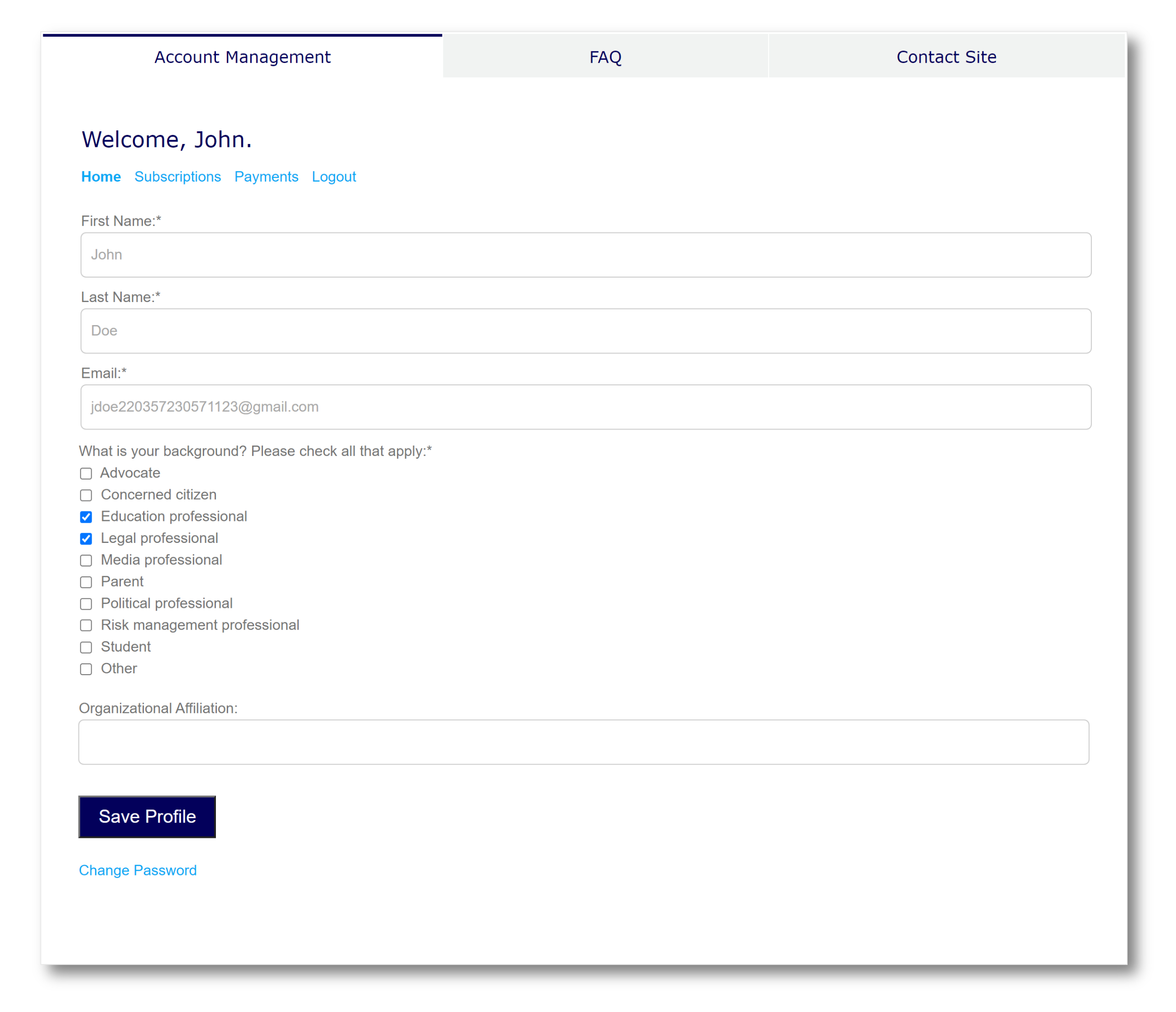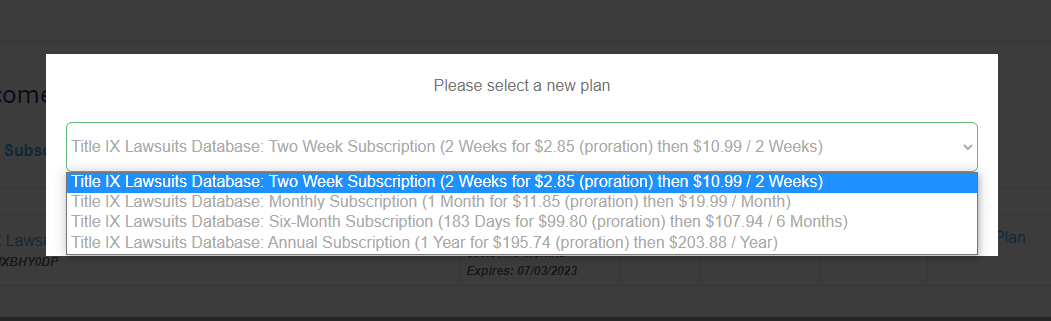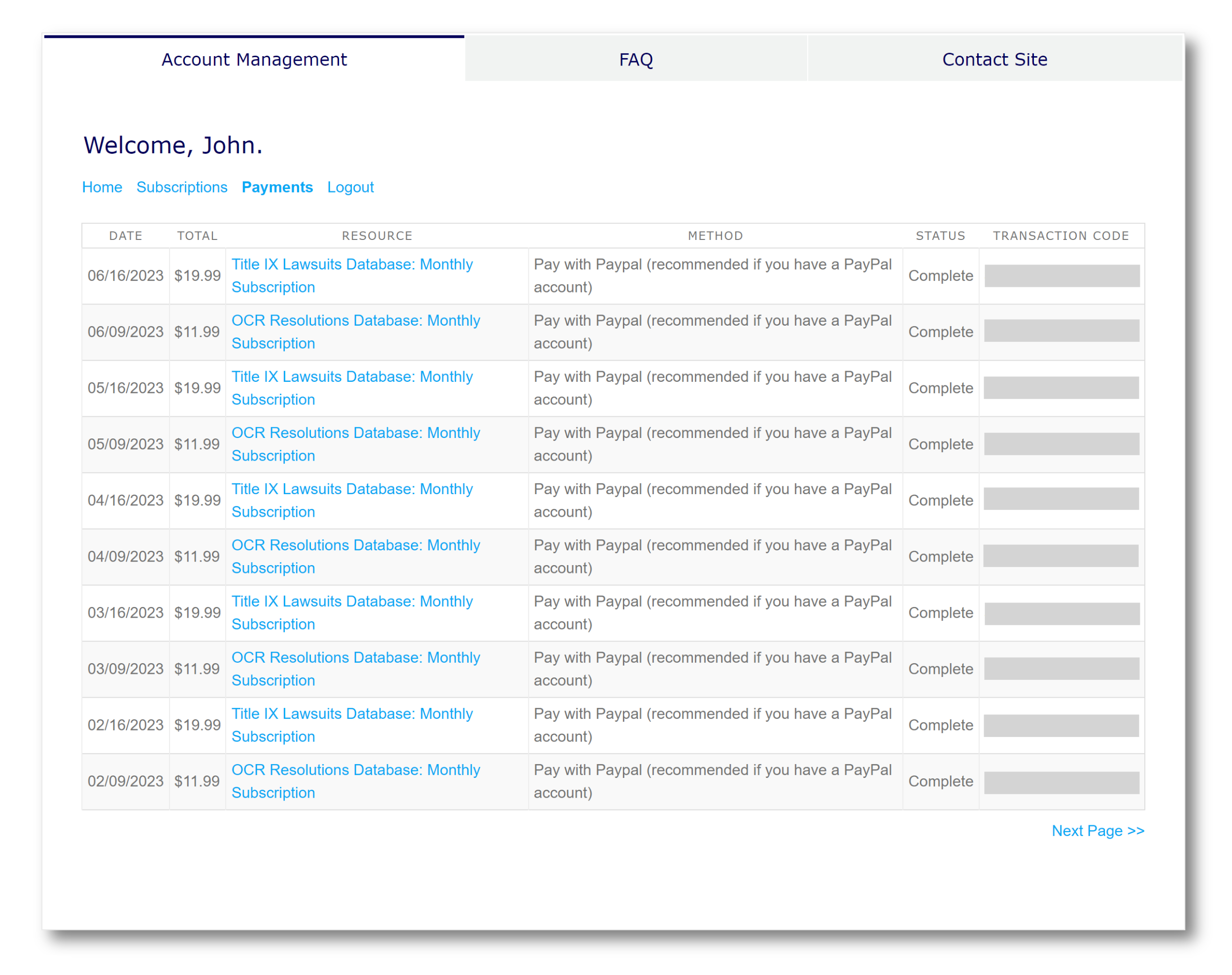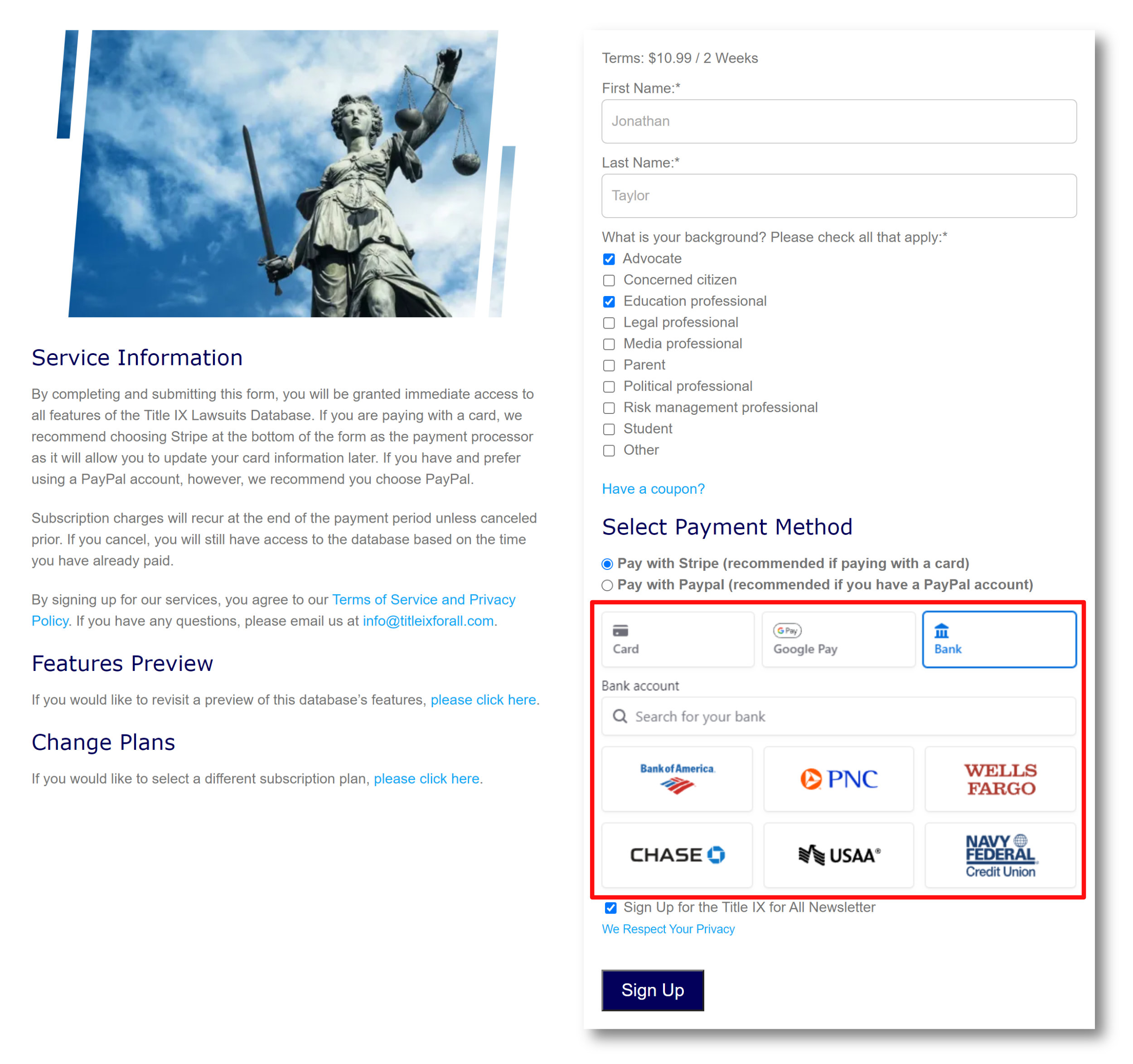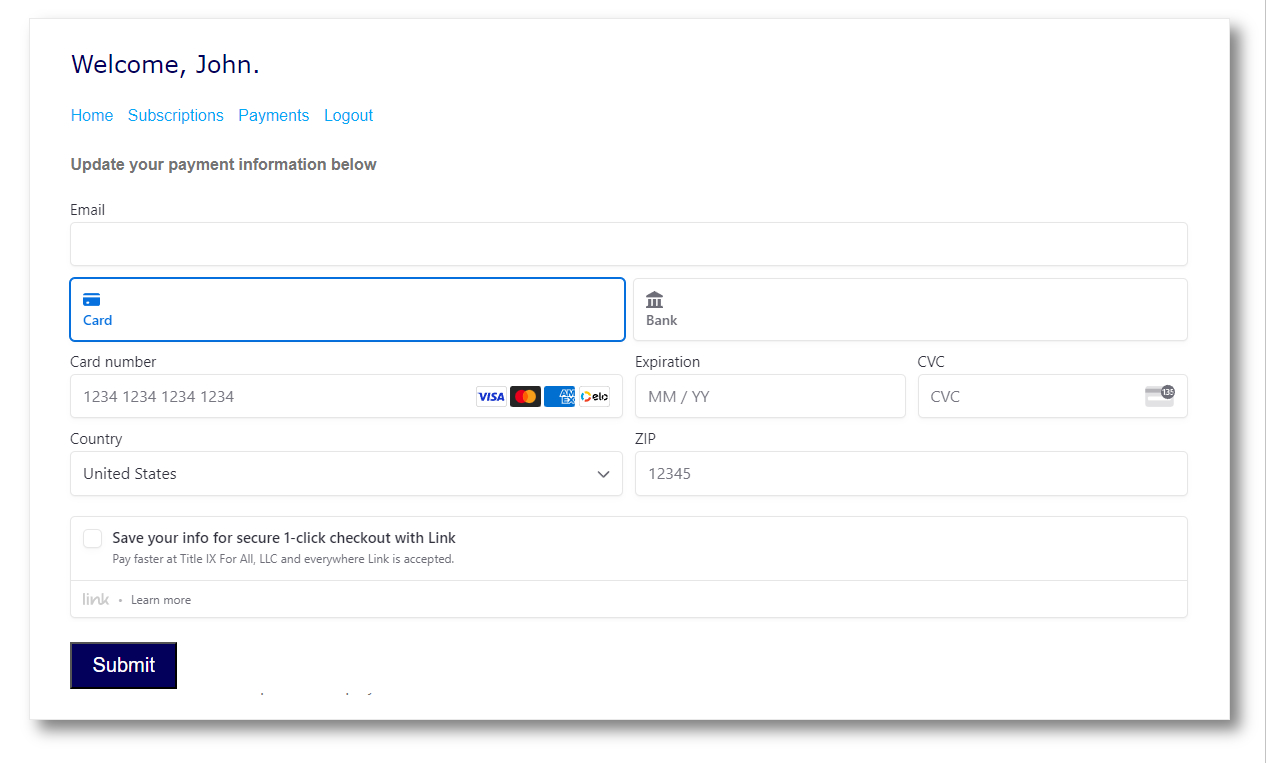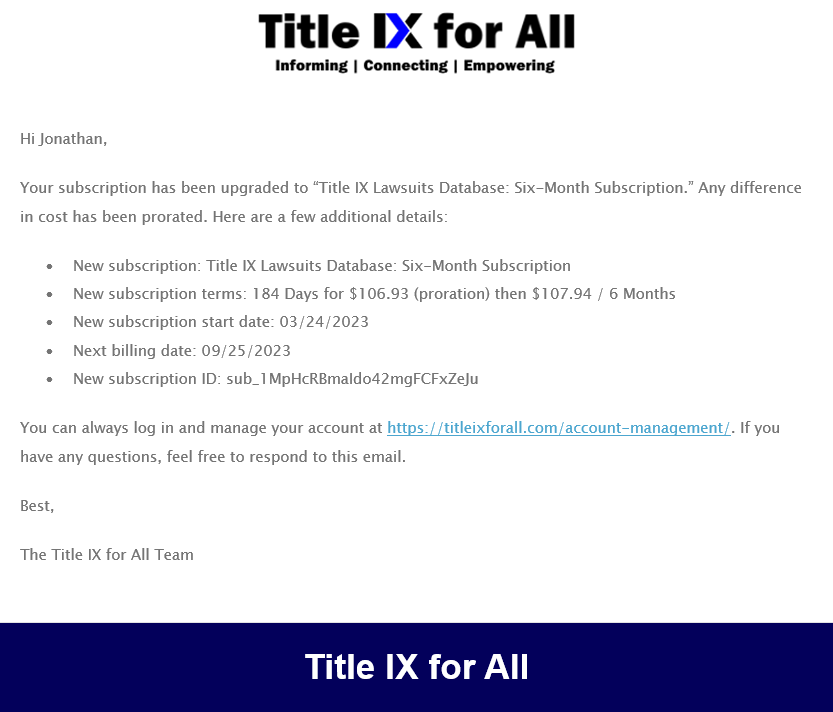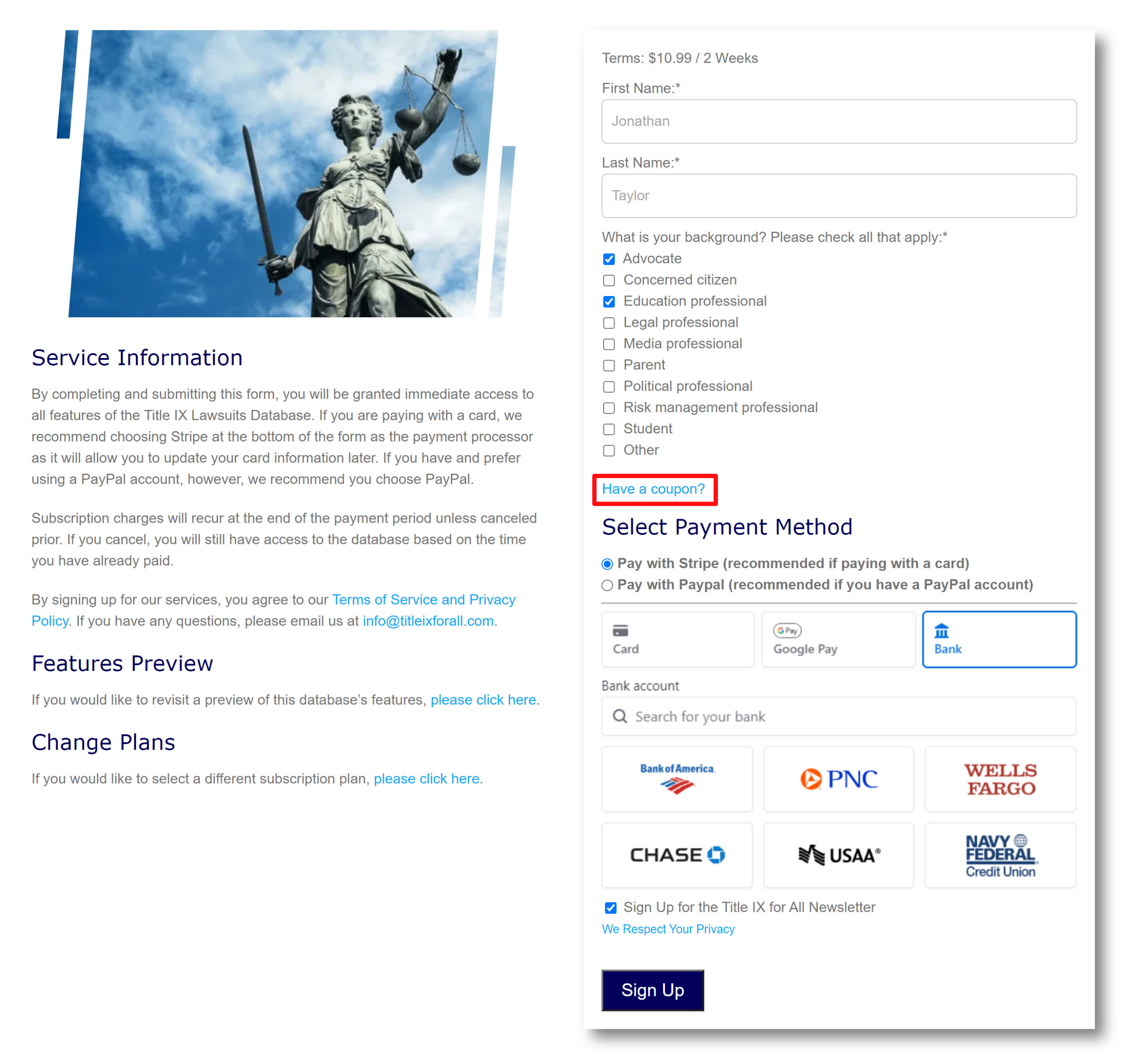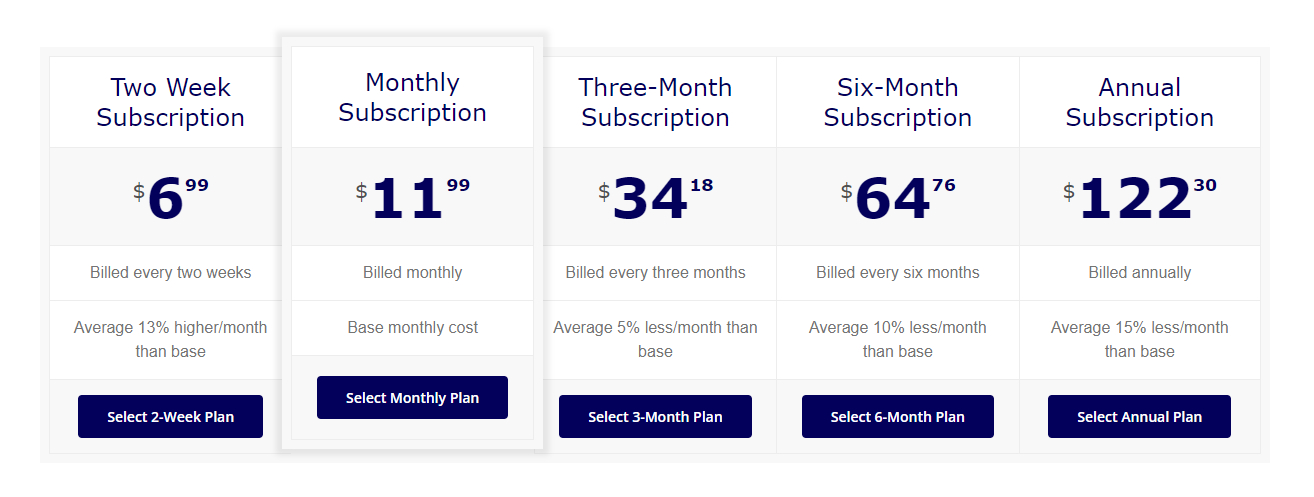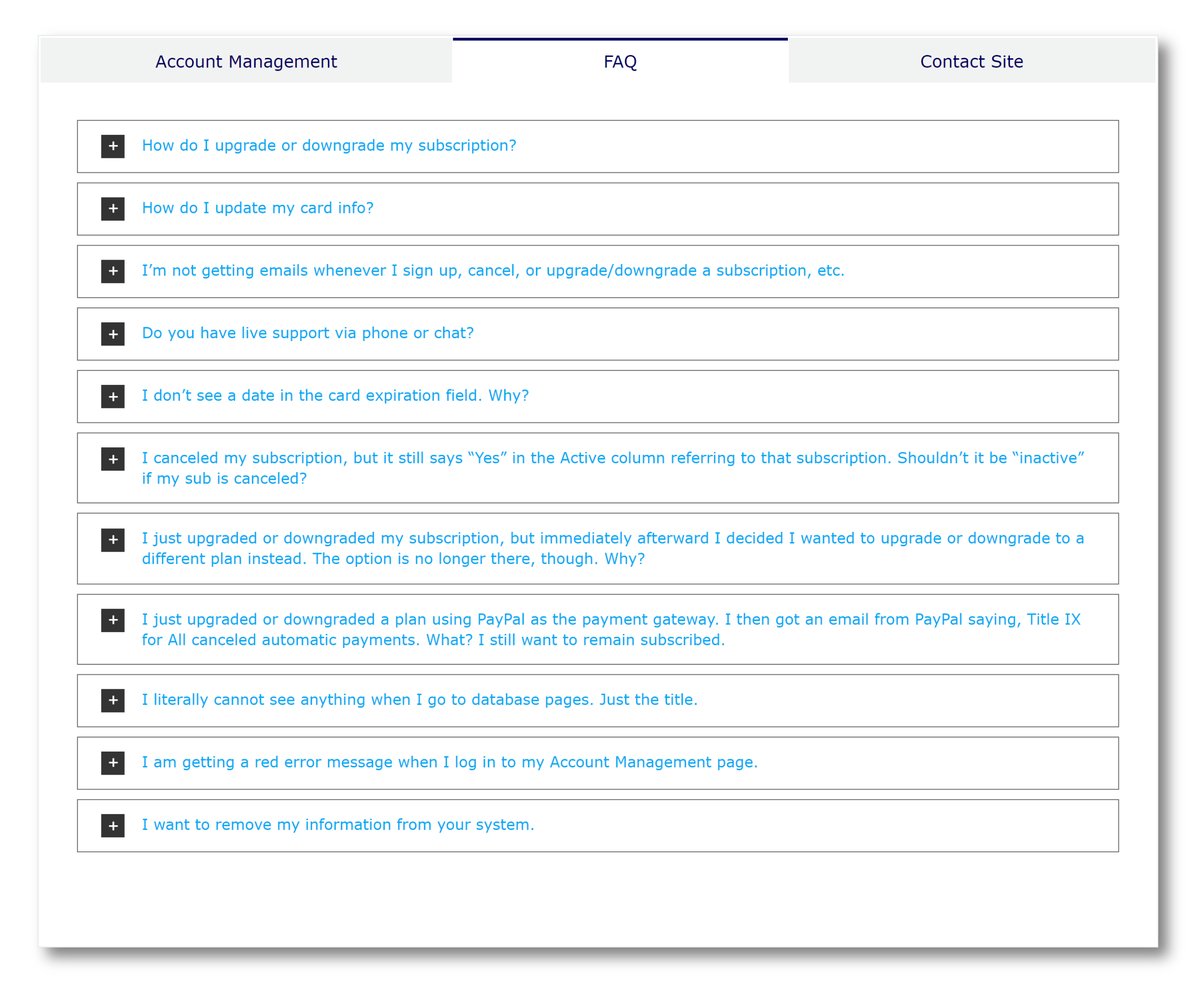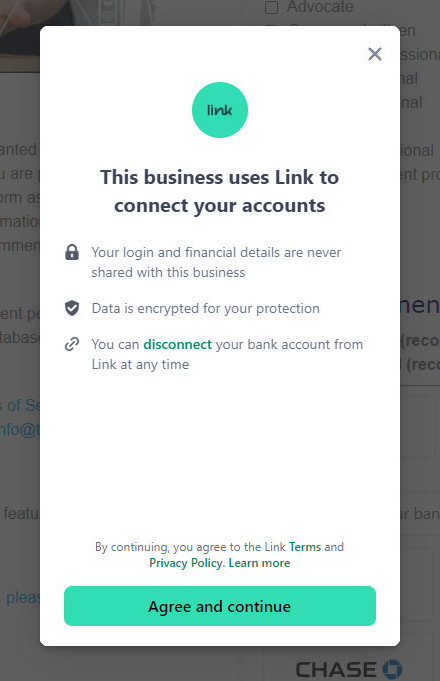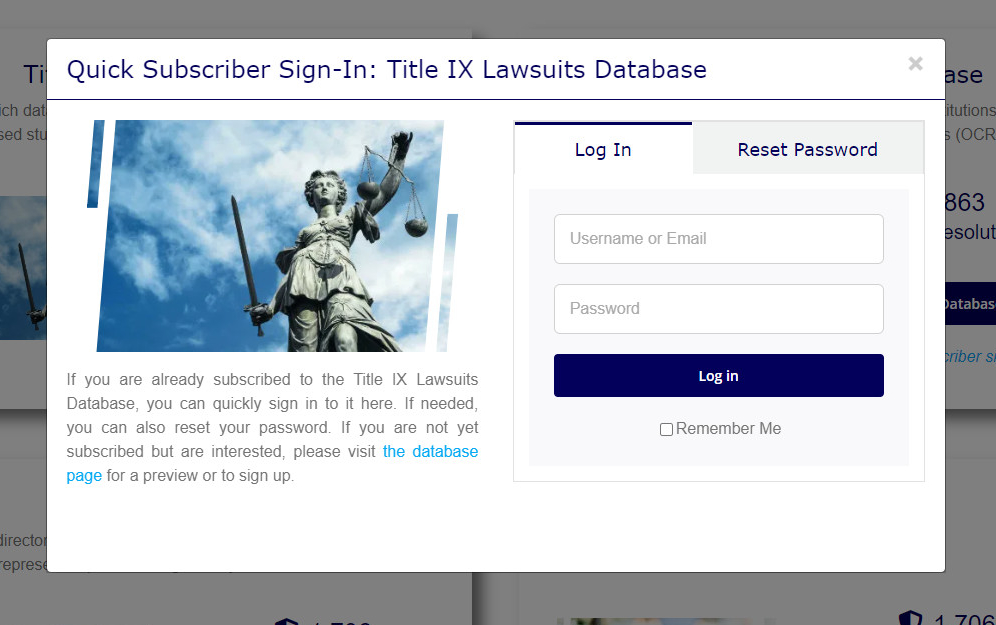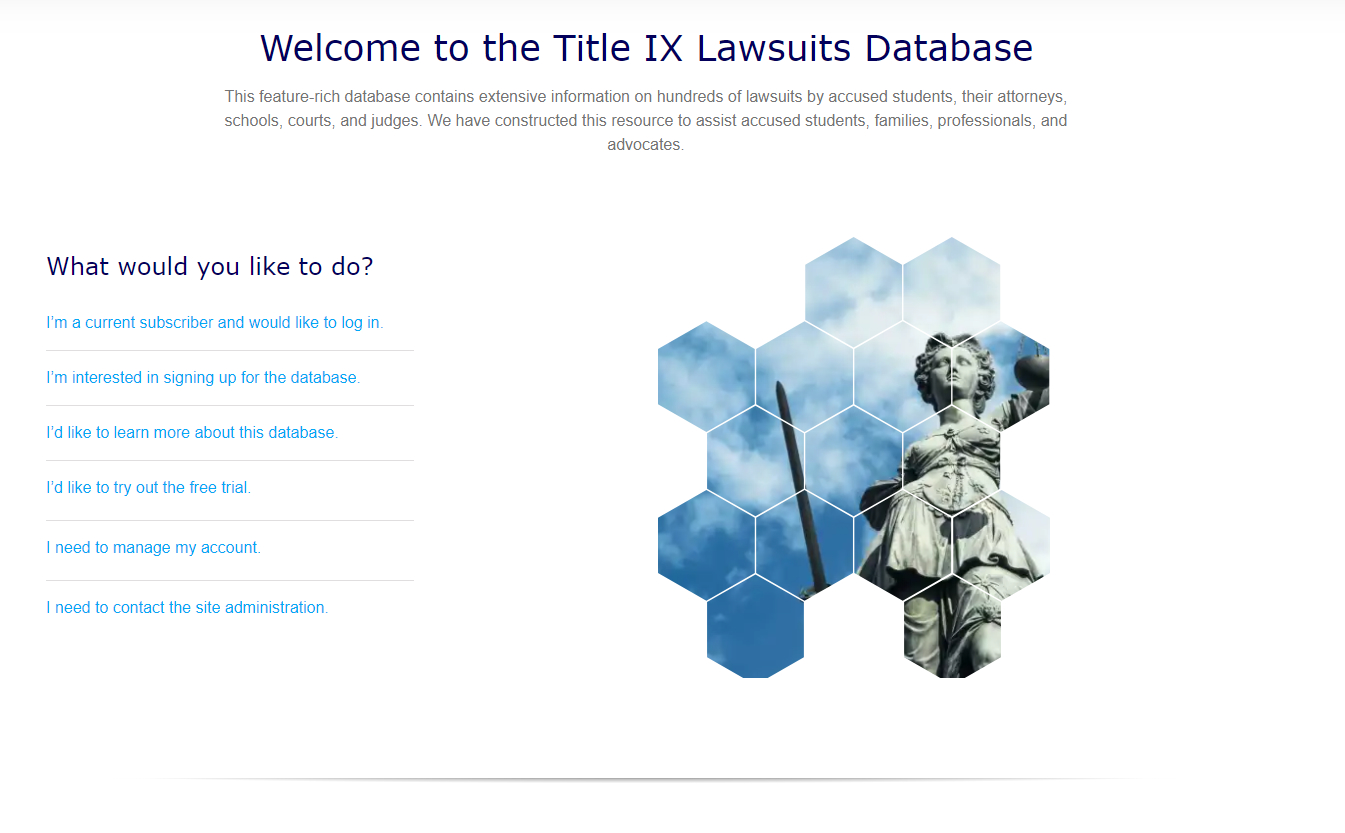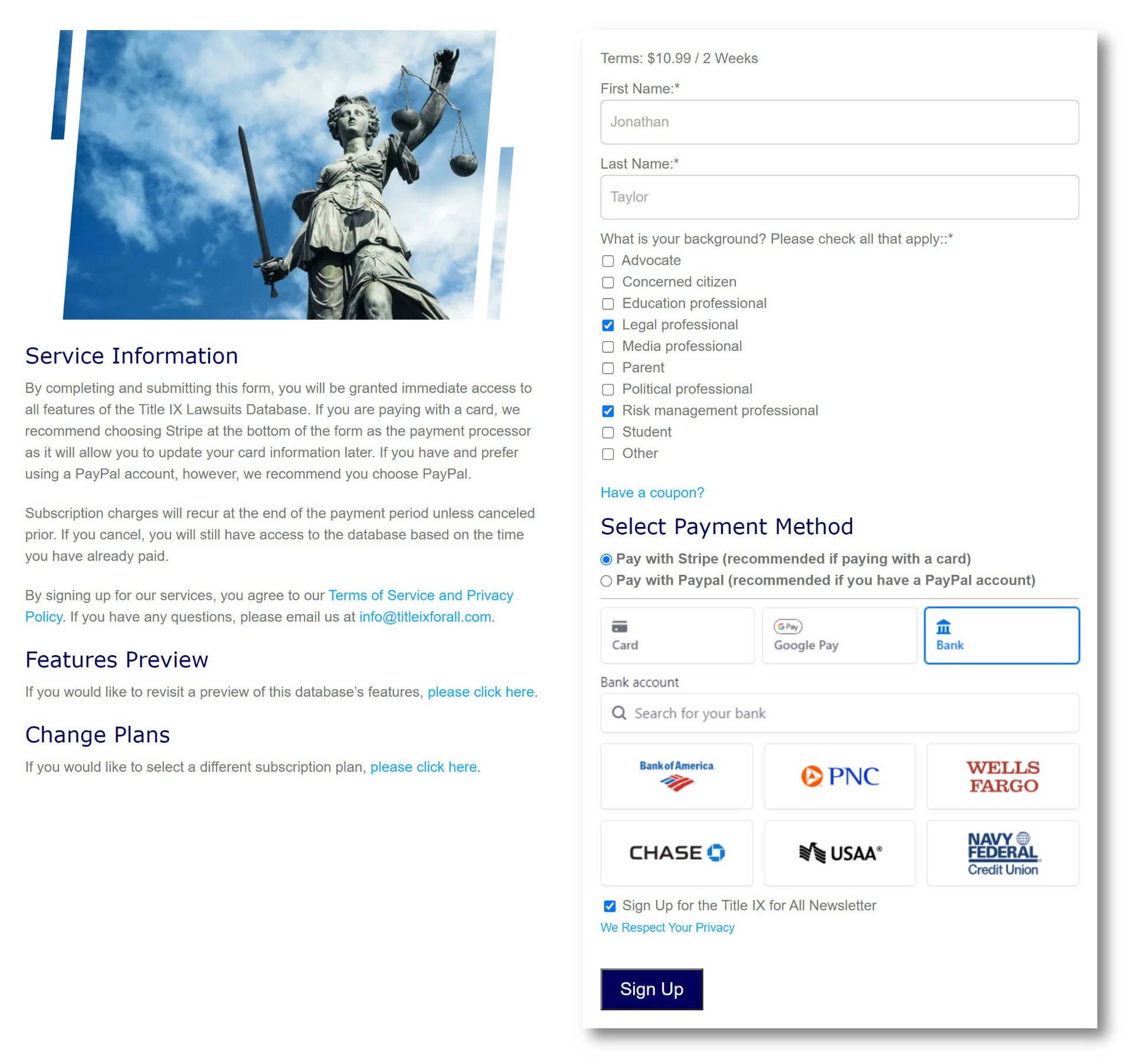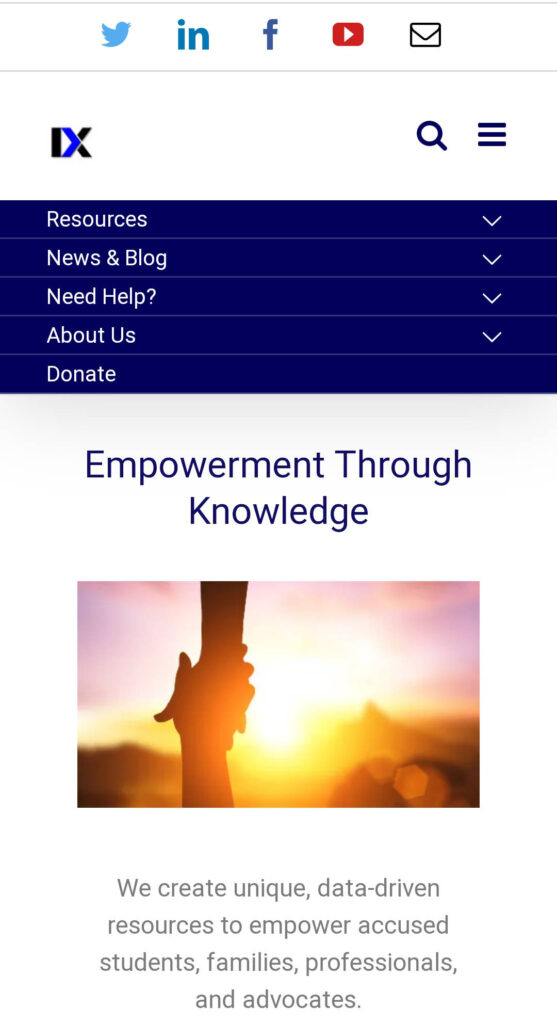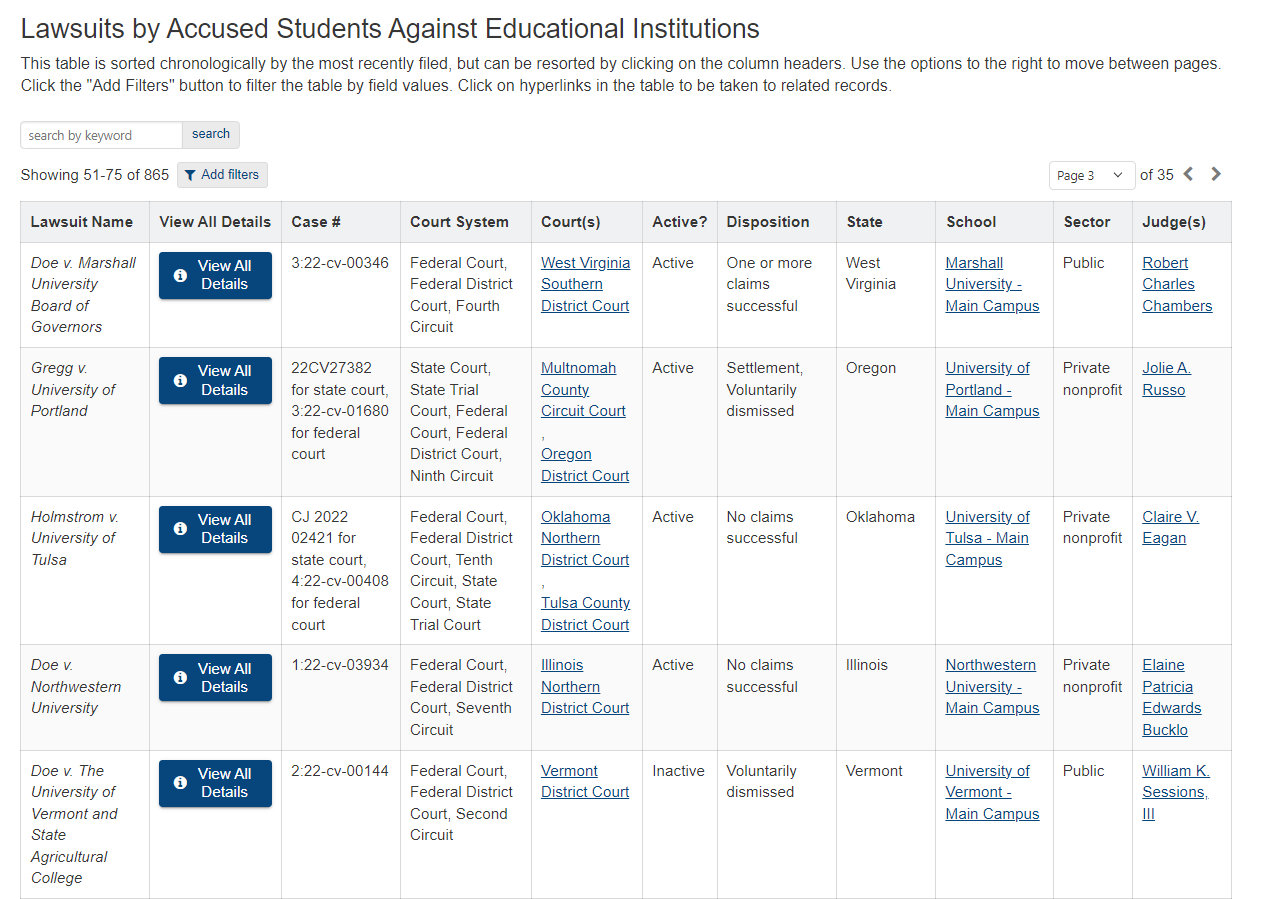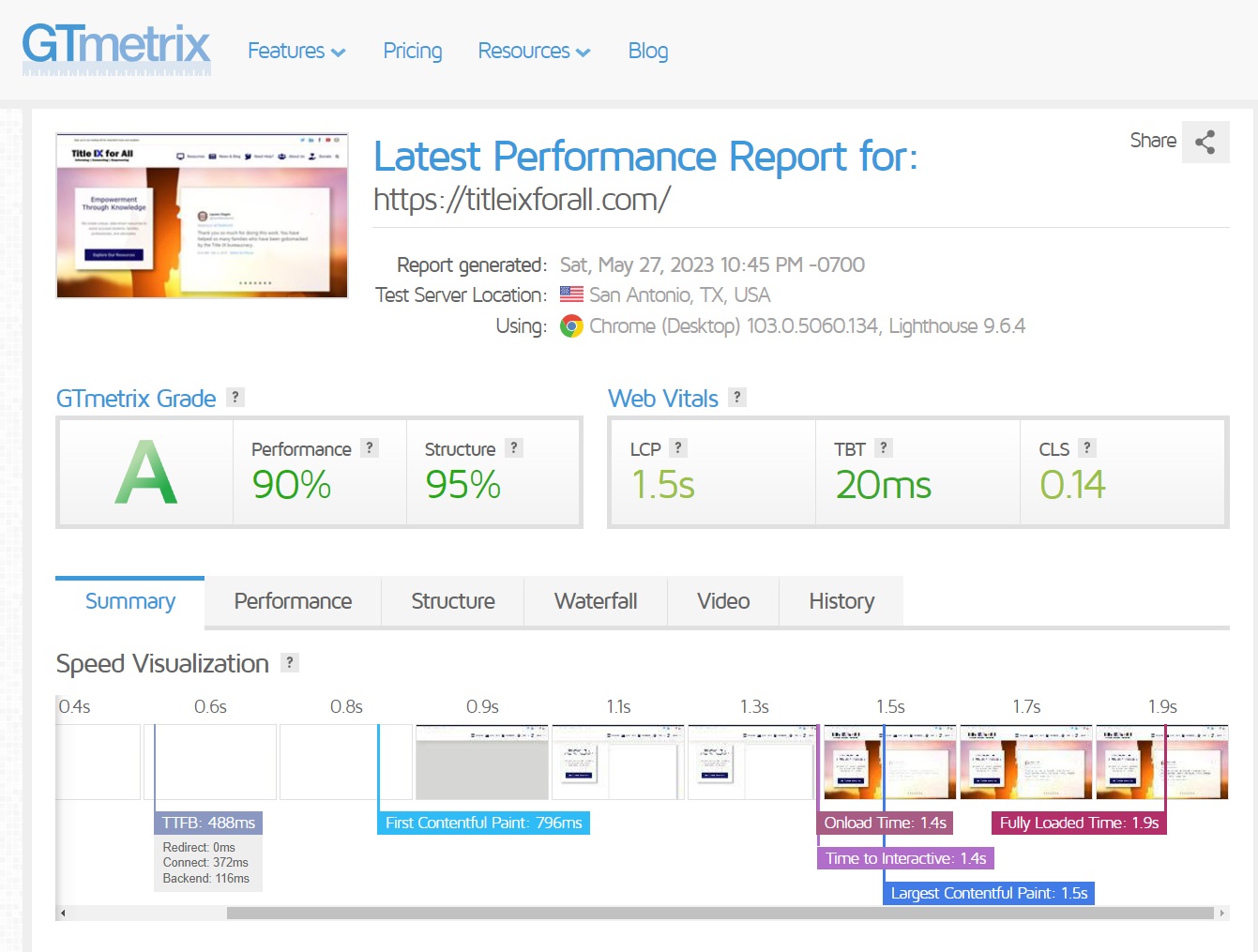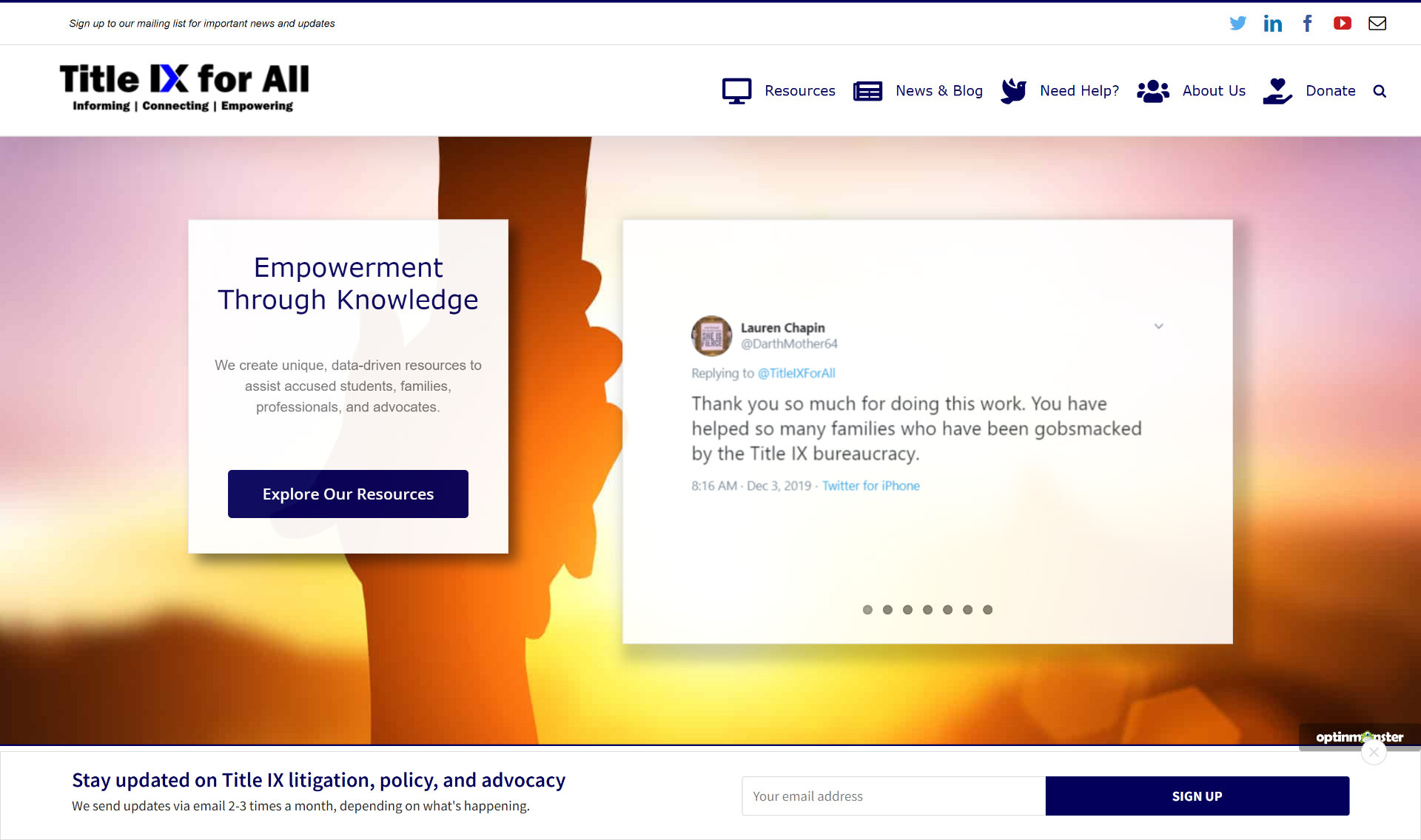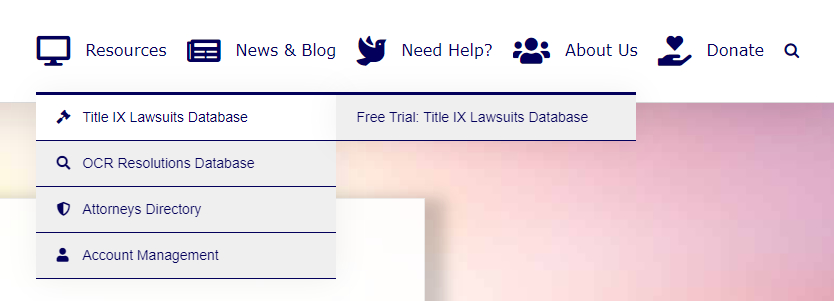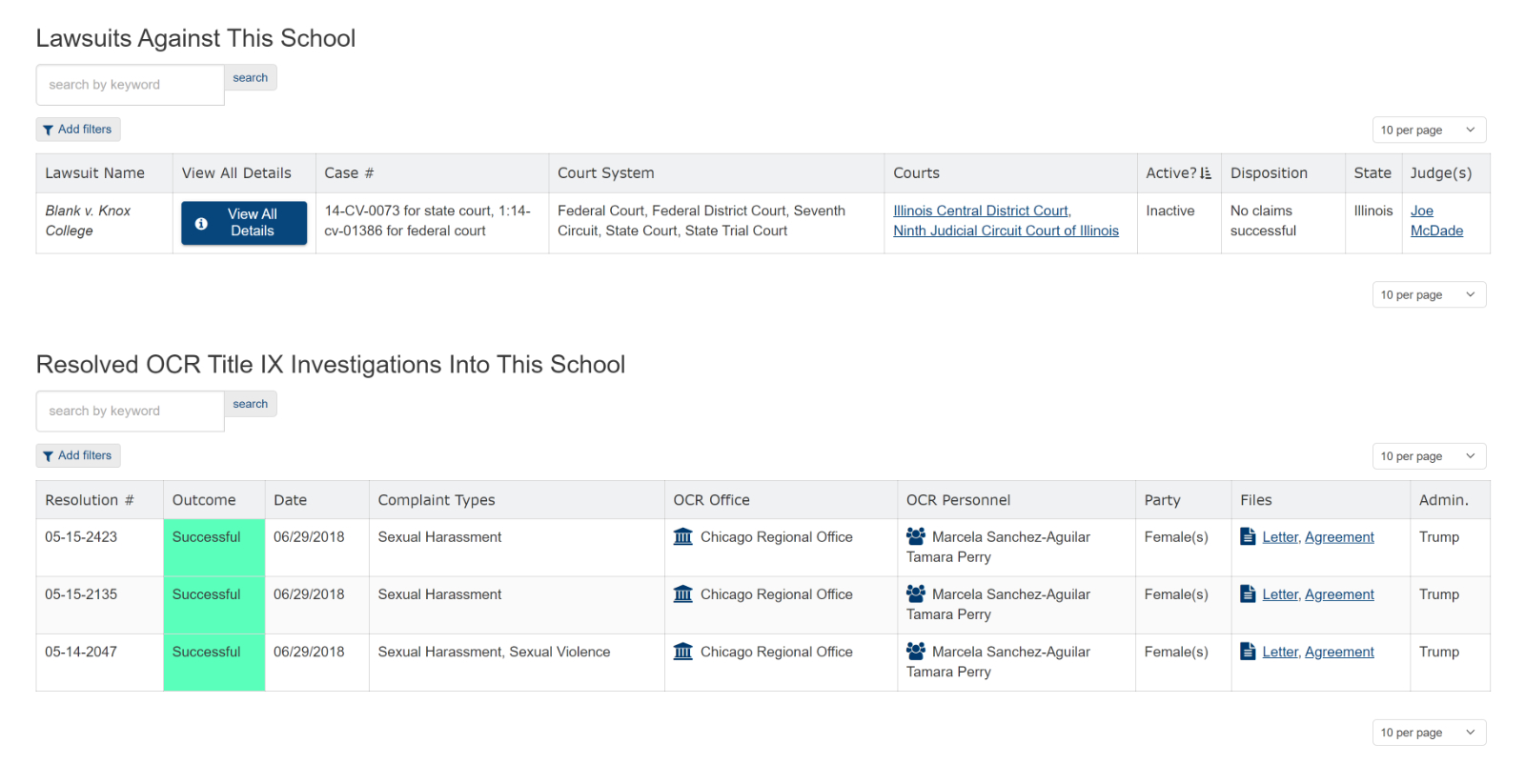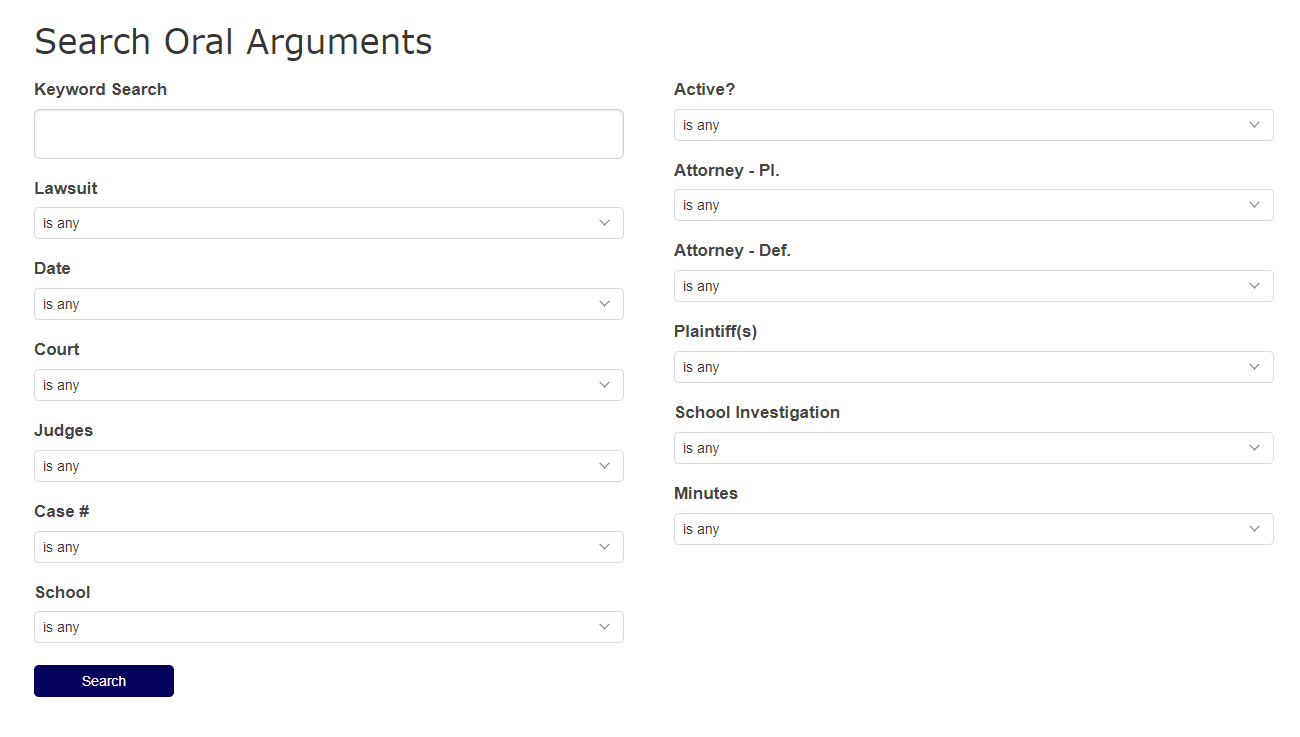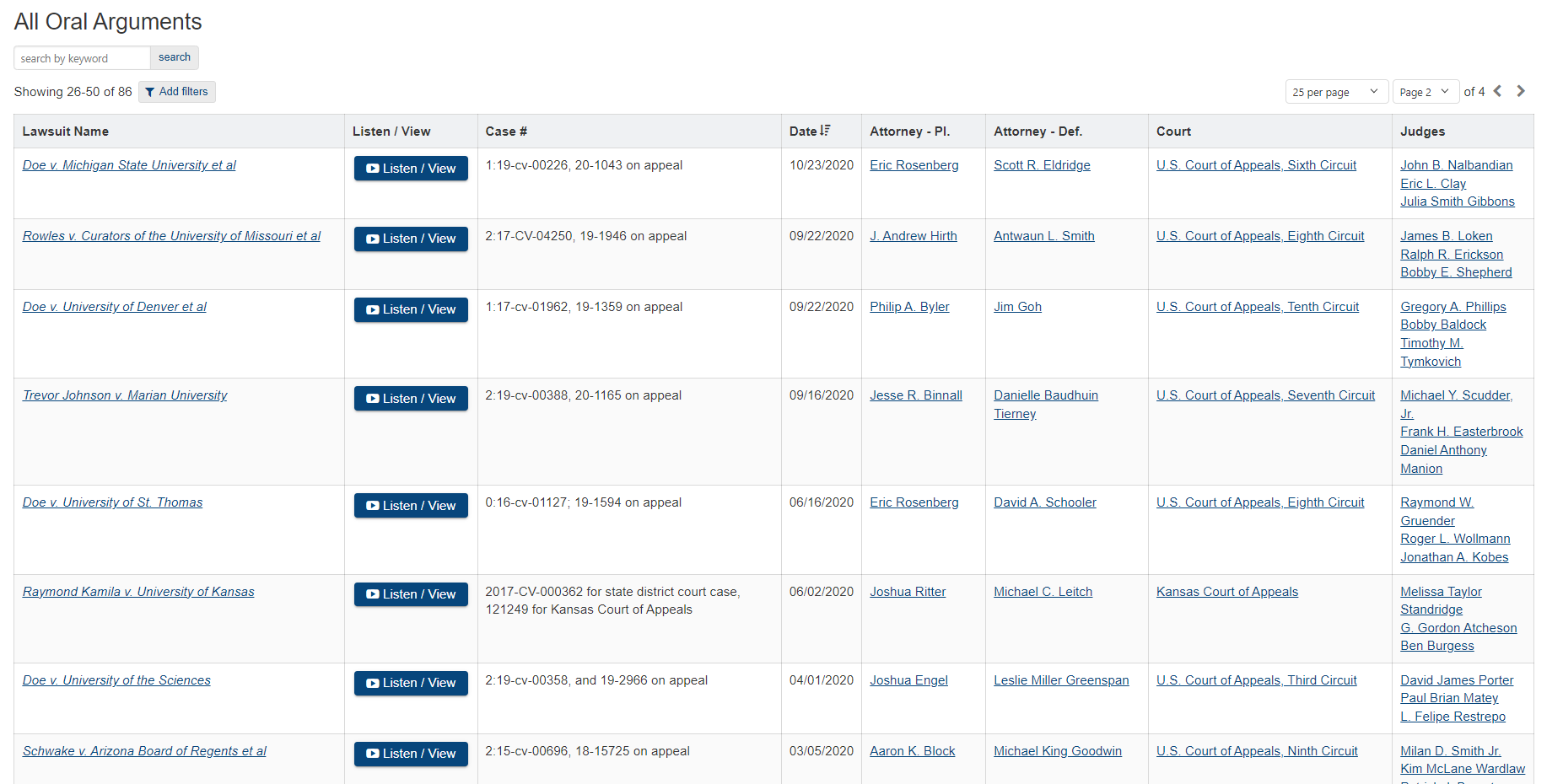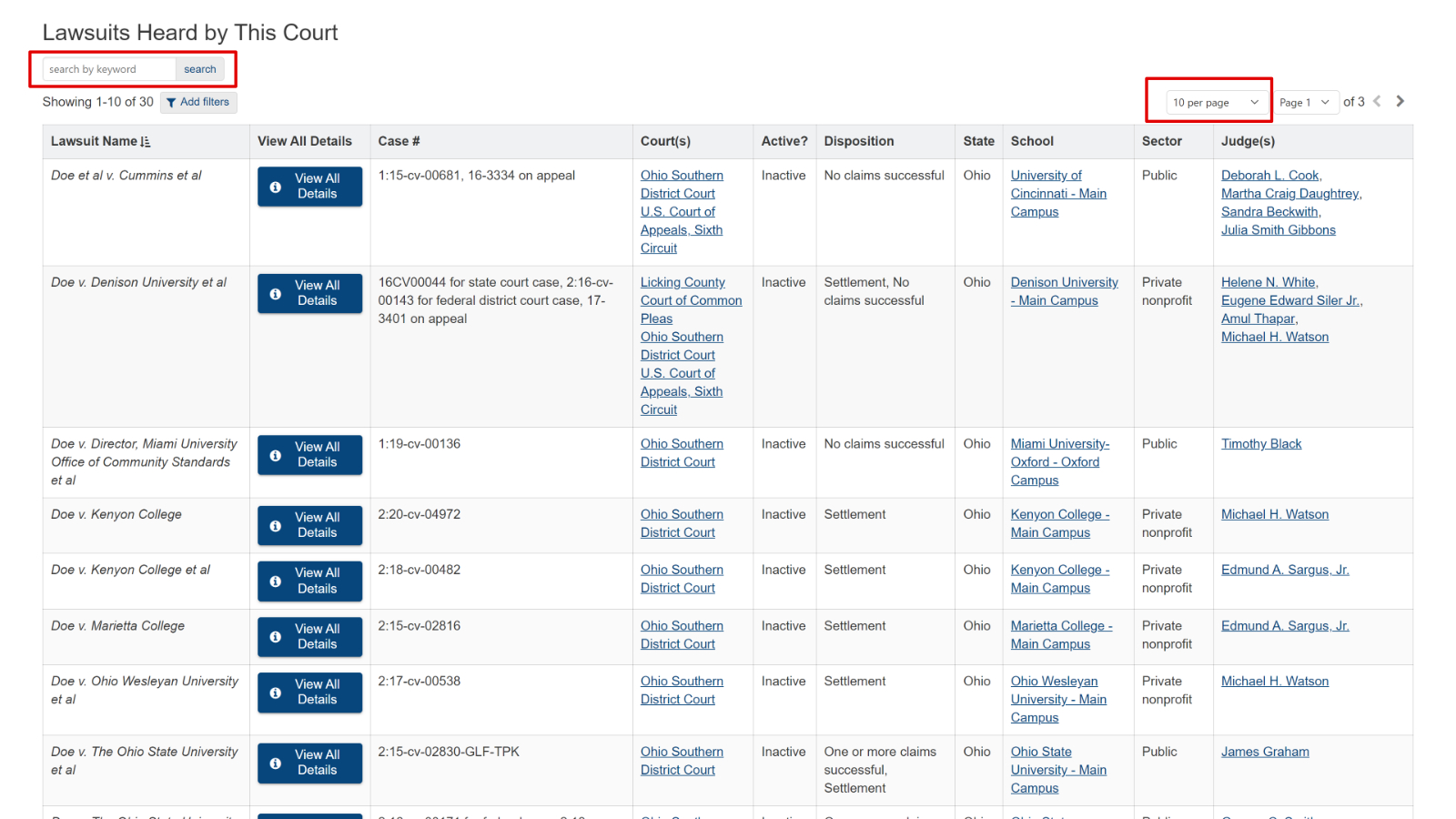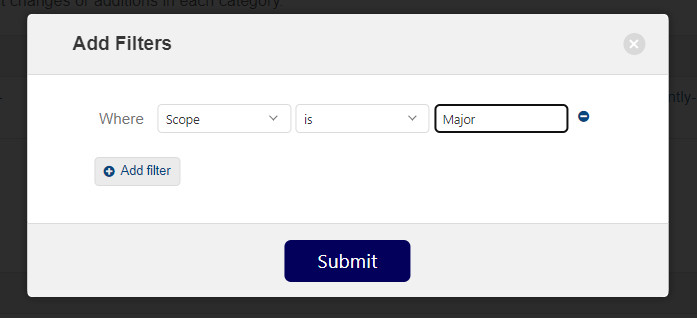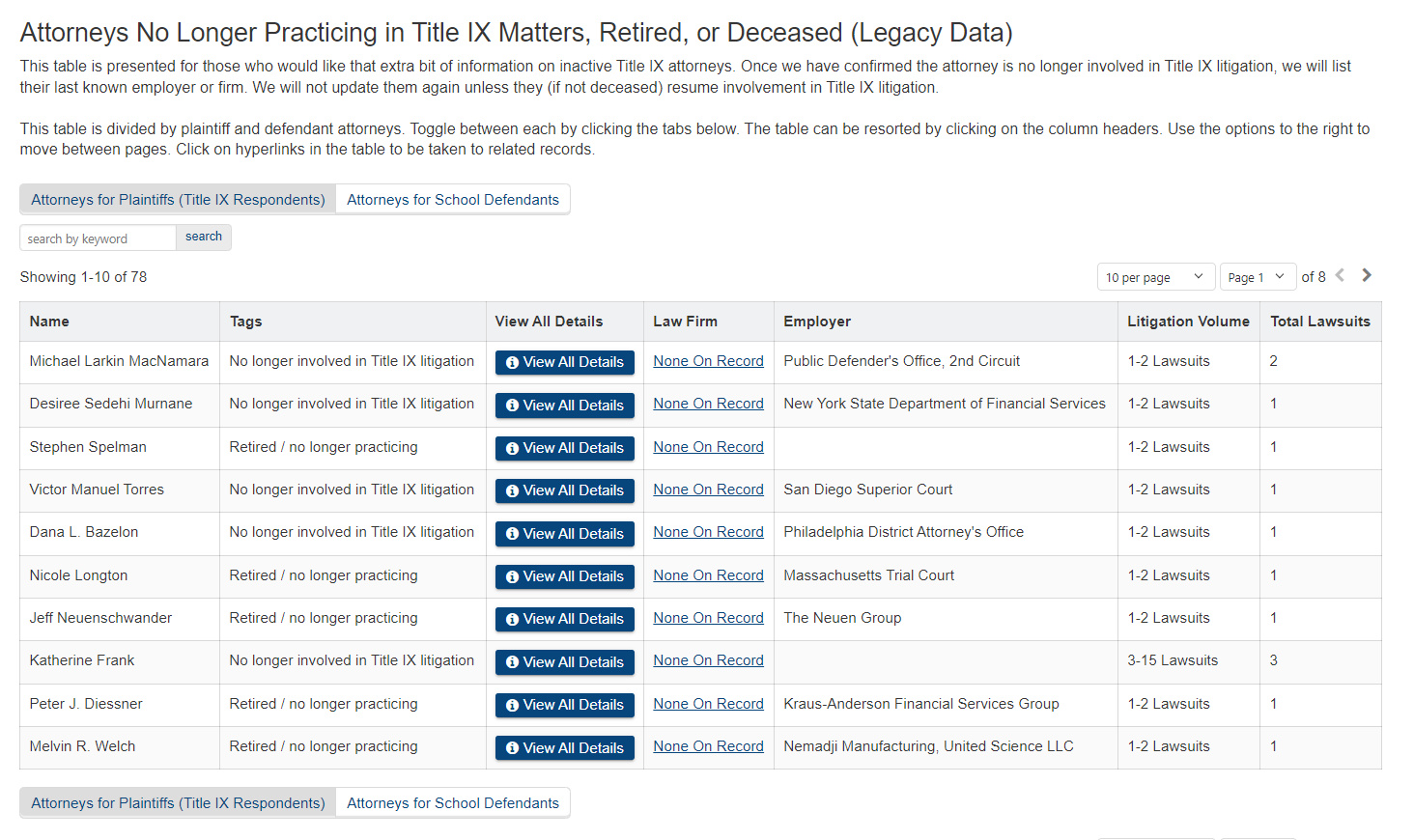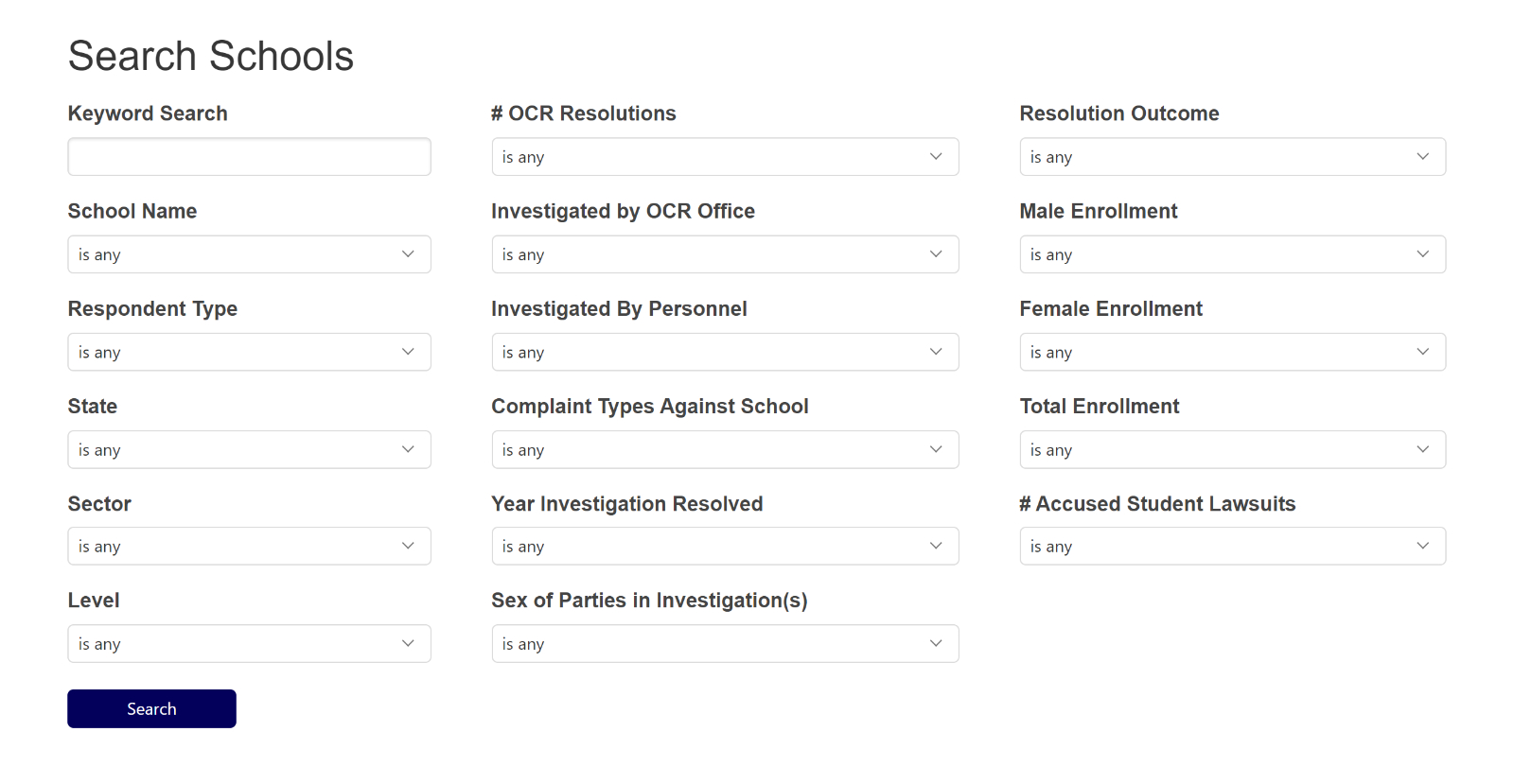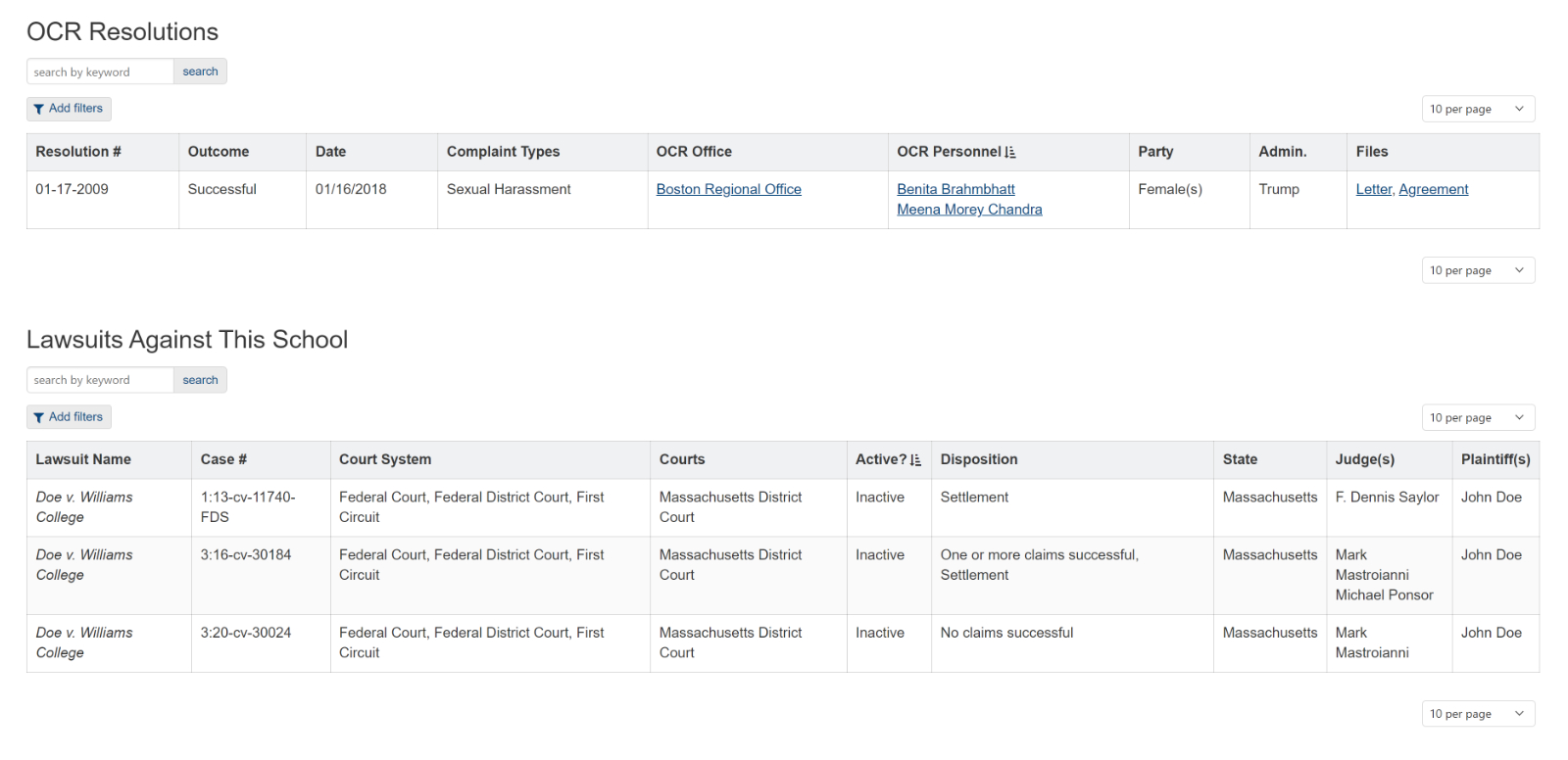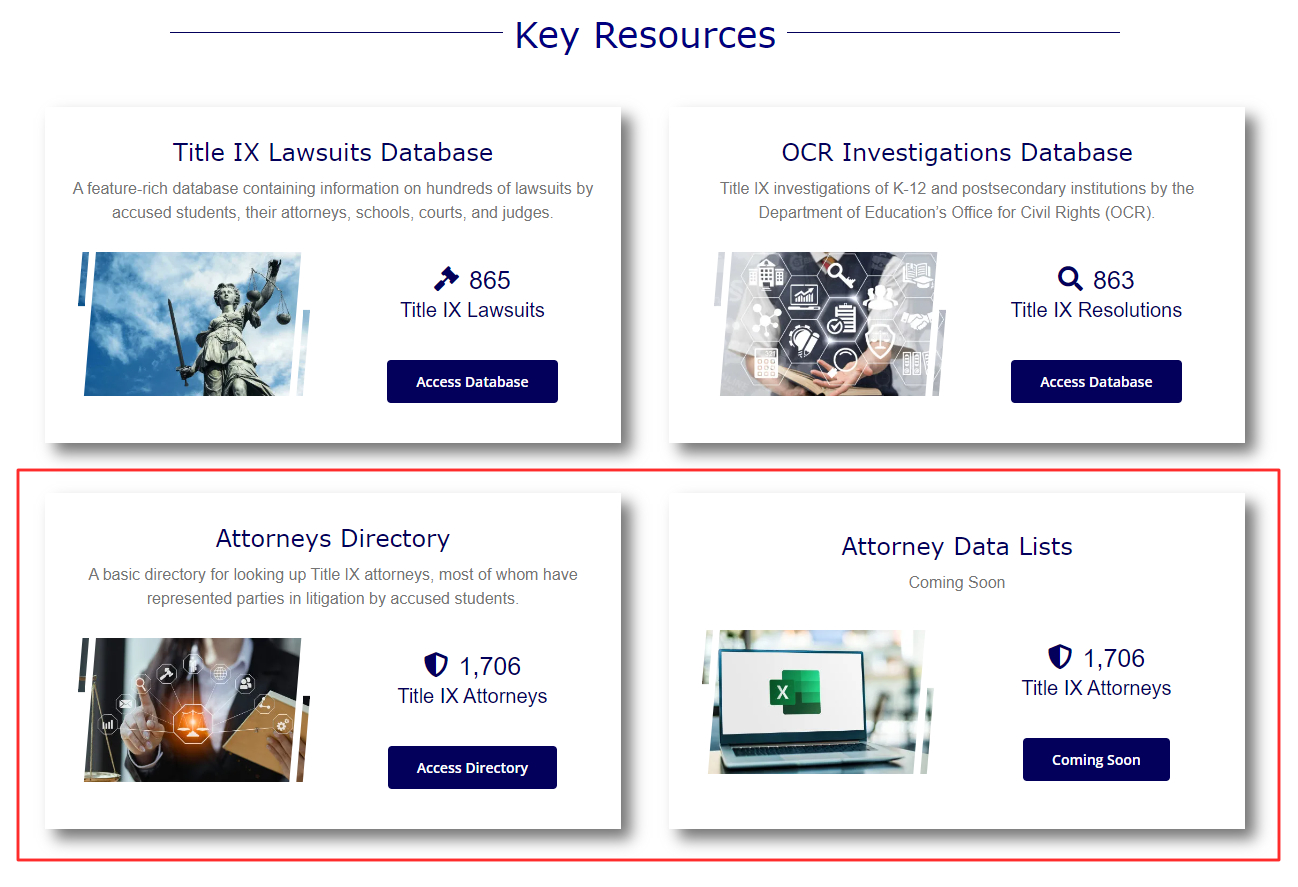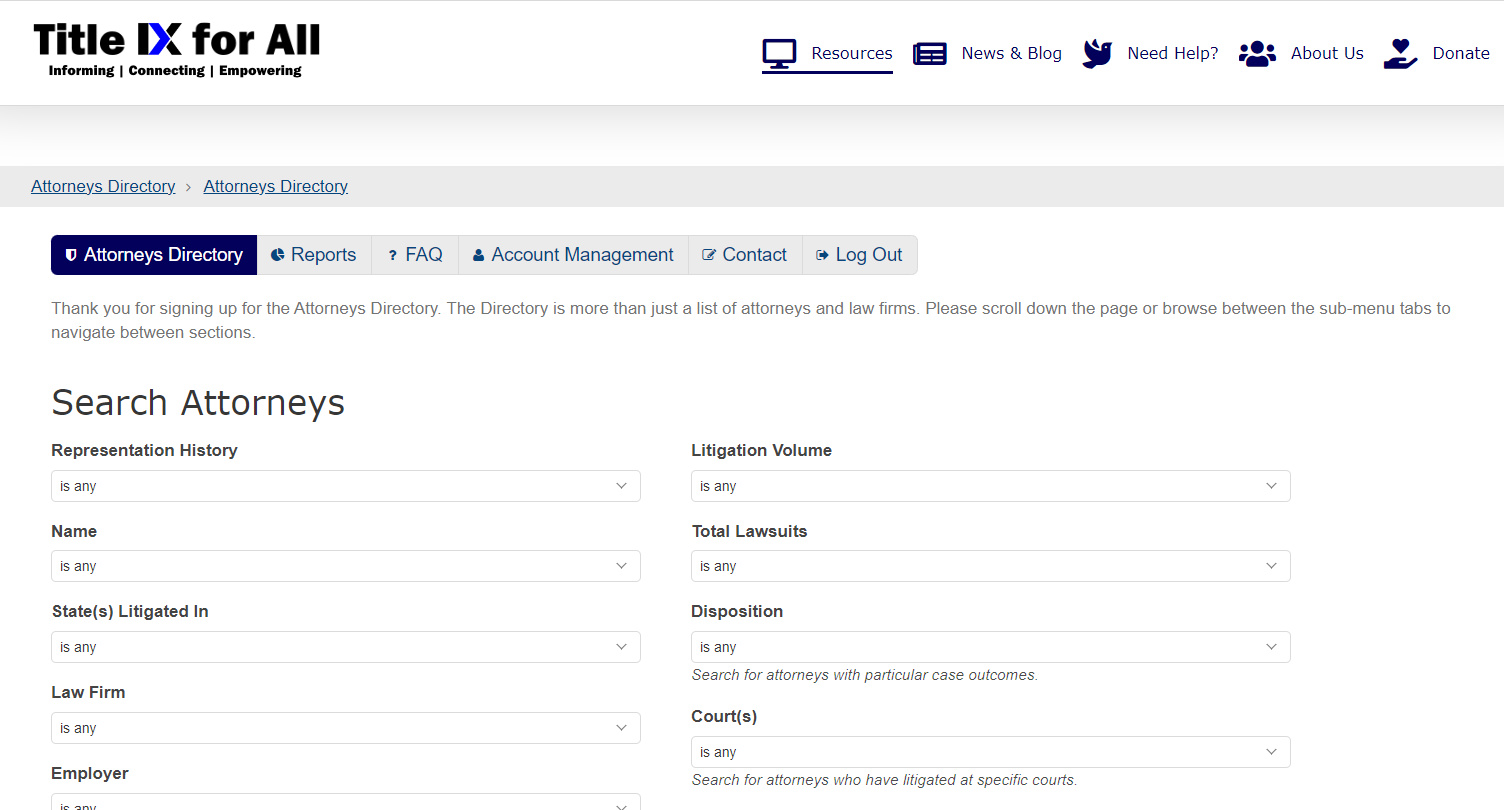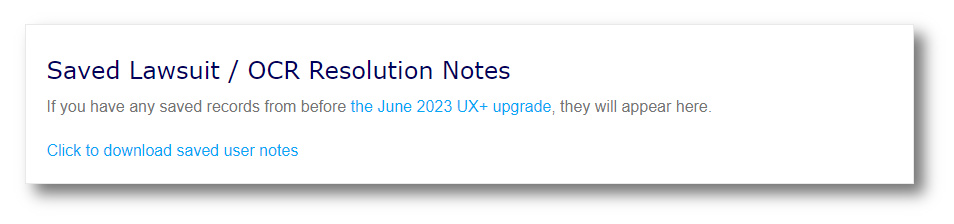Above: key considerations when designing the user experience.
We are excited to release the User Experience Plus (“UX+”) Upgrade for all our databases, website, and account management systems. Unlike previous upgrades, this is not simply a new section bolted on (more or less) to any one database with a bit of connective structure here and there. It is a bone-deep replacement of several core systems connecting all our databases (particularly the account management, login, and security systems), a refinement of existing features, a fulfillment of various “wish list” features based on user feedback, and a few other bells and whistles.
Not only will this upgrade help us more easily meet users’ expectations, but it will also set a new quality standard for our work going forward and position us more optimally for assisting others with what lies ahead in Title IX matters.
This upgrade brings forth over thirty improvements coalescing around the four key areas below, all of which center on or overlap with the user experience. Click on a section or scroll down to view a description of the changes.
Please also see the following sections:
Section One: Account Management Upgrades
The main purpose of this section is to give users more control, options, transparency, and communication regarding their accounts.
1. Redesigned login/password reset system
Login forms are simpler, more intuitive, and offer users the option to remember their login credentials. The password reset process is more helpful than previously.
Due to the core system upgrades, current subscribers and previous subscribers whose accounts have “saved” lawsuit records will need to reset their passwords. All other users will need to re-register when signing up for various resources / databases. You can reset your password using this module by clicking the “Reset Password” tab and following the instructions.
2. New Account Management page
The Account Settings page has been redesigned and renamed Account Management. Old links will redirect to the new page. In the new page, users can tab through different sections to find options regarding profile information, subscriptions, payments, and more. This page will also facilitate many of the following new features.
3. Upgrading and downgrading subscriptions now possible
Users can now upgrade and downgrade subscriptions to longer or shorter plans. The system will automatically pro-rate any cost difference. Please be aware that you may need to re-enter payment info after selecting the new plan. Note that depending on your current subscription, new subscription plans (such as Annual Subscriptions with greater discounts) may now be available.
After upgrading or downgrading, users will need to let that subscription recur on the next billing date before they can upgrade or downgrade again.
4. More subscription info in Account Management
Users can now see more details regarding their subscriptions in Account Management, such as the next billing date, the date the subscription was originally created, card expiration dates, and payment IDs.
5. Payment history now available
Previously, individual payment records were only available via email. Going forward, users can now also see their payment history in the new Account Management page by clicking on “Payments.” We have imported the payment history of all currently active subscriptions. The payment history lists the payment’s date, amount, the resource (database) it paid for, transaction (invoice) ID, processing status, and payment gateway (Stripe or PayPal).
6. New Google Pay, Apple Pay, and bank account options
Users can now sign up to various resources via Google Pay, Apple Pay, and a bank account when using the new integrated payment gateway: Stripe. With Google Pay, users can pay using any device that has their saved Google Pay payment methods. Apple Pay allows customers to pay using payment methods stored on their Apple Pay products – i.e., iPhone, iPad, iMac, or any device that uses the iOS operating system.
7. Card update option now available in Account Management
Users who sign up via the Stripe payment gateway can now update their card information in-app before their card expires rather than needing to let it expire and sign back up afterward. Users will now receive automated email reminders before their cards expire. For users who sign up via PayPal, links to guides (example) have been added so users can update their payment method in PayPal when necessary.
8. Automated email communication overhauled
More than two dozen new automated emails, triggered by a variety of conditions, will help provide timely clarity and a broader range of information regarding account management, access, and so forth. As an example, view this screenshot of an email confirming that the user has upgraded their subscription.
We have also set up a new Simple Mail Transfer Protocol (SMTP) system to ensure mail is delivered reliably, but if you feel you are missing any communication, please do not hesitate to let us know.
9. New coupon feature, potential future pledge feature
Database signup forms now allow users to apply discount “coupons” which may be distributed at special times (we are considering applying a first-month discount for all new subscribers for a set time period soon). We are also considering expanding this in the future into a kind of “pledge” system, allowing concerned citizens to pledge their support for an accused student. Pledges would be distributed to an accused student upon verification, allowing the student to sign up for certain resources at a discount or for free for a certain time period.
10. Annual subscriptions added, more transparency on subscription discounts
A new subscription type – Annual Subscription – has been added to the Title IX Lawsuits Database and OCR Resolutions Database, providing a discount proportionate to the greater length of time. Current subscribers can now upgrade to this subscription if they wish via the new subscription upgrade feature.
Pricing tables now also provide the math on percentage discounts by subscription timeframe. All plans use the monthly plan as the base model. Non-monthly subscriptions (2-week, 3-month, 6-month, and annual) are priced by a percentage modifier of the monthly base. Below is an example of the new pricing table for the OCR Resolutions Database.
11. Account Management FAQ added
A FAQ section has been added to the Account Management page to help answer Familiar and Anticipated Questions.
12. New option: Stripe Link
When using Stripe as the payment gateway, users will have the option to enable a new feature called Stripe Link. Link lets users securely save and reuse payment information for a more seamless signup/checkout at tens of thousands of Link-enabled websites and organizations. The information entered into Link is not shared with Title IX for All. Stripe Link is required when paying via bank account.
Section Two: Navigation, Accessibility, and Performance Upgrades
Previously, navigating to databases was too confusing and the account registration and database signup processes were too convoluted and laborious, especially for new users. We have taken strong steps to remedy that. We have also made some changes regarding performance and added a few other bells and whistles.
13. Log in to databases directly from the front page
If you are already subscribed to a database, you can quickly sign in right on the front page via “quick subscriber sign-in” links. Upon clicking the link, a login form will pop-up. Once logged in, you will automatically be redirected to the database.
Note that if you are already logged in, these quick subscriber sign-in links will not appear because clicking the main button next to each resource will already take logged-in subscribers directly to the database.
14. Simplified navigation on database pages
We have vastly simplified the default pages for each database. Upon accessing a database page, the previous design threw large blocks of text at the user addressing everything at once, no matter their login or signup status or level of interest. This tended to either overwhelm new users or be redundant and distracting to returning users.
The new design simply asks users what they want and provides links to jump to the relevant areas on that page where they can log in, sign up, learn more about the database, manage their account, or contact site administration.
15. Streamlined user registration and database signup
We have greatly simplified the user registration and database signup processes, reducing the process from navigating across eight (!) separate windows down to two. New users can now register an account, enter payment info, subscribe, log in, and activate their access by filling out and submitting a single form (each function previously required navigating to a page and interacting a module dedicated to each function).
Also: while users will still be taken to a thank-you page upon signing up, they will no longer need to click an additional button to activate their access to the service – an additional step that was sometimes missed and created a dissatisfactory experience.
16. Mobile site improved
Certain elements of the website are now more tailored and responsible to the mobile experience. Login forms and site menus in particular are now easier to work with on mobile devices.
17. Accessibility improvements
Among other improvements, we have adjusted image alt text, contrast, and text hierarchy site-wide to make it more accessible to users with visual impairments. We have also cleaned up formatting and “loose” code on many old posts and pages.
18. Critical links and buttons now styled for priority
All “View All Info” links in all databases have been accentuated and converted into “you can’t miss it!”-style buttons. Although a minor change, this is aimed to help reduce dissatisfaction among new users who may miss exploring large sub-sections of the database because they happened to miss clicking on one link among many, none of which were styled to take priority.
We implemented the following two changes in April and May, ahead of this release but as part of the overall project
19. Performance improvements
We have improved page load speeds across the entire website. Titleixforall.com consistently receives a GTmetrix “A” ranking in combined performance and structure across multiple server locations, with “time to interactive” and “largest contentful paint” metrics consistently hitting 1.5 to 1.8 seconds. Of course, speeds may vary depending on your local connection.
20. Page redesigns
Several pages, and especially the front page, have been partially redesigned. Page elements have been adjusted, consolidated, or pruned so that the overall presentation is neater and “tighter,” especially on small and large devices (e.g., mobile devices and monitors larger than 24,” including “ultrawide” monitors). Particularly intrusive elements, like the full-page mailing list pop-up, have been retired in favor of less intrusive elements. We may make a few additional tweaks in the coming weeks.
Section Three: Individual Database Improvements
We took this opportunity to make a round of changes to each database.
Part One: Title IX Lawsuits Database
21. Free trial experience expanded
Note: the free trial is now located on a separate page from the full version of the Title IX Lawsuits Database
The free trial for the Title IX Lawsuits Database now allows users to see more data and explore more sections of the database than was previously possible. The free trial now also benefits from many of the improvements to the full version of the database listed below and is accessible directly from the main menu.
22. Select cross-data from OCR Resolutions Database no longer require additional subscription
When viewing a specific school’s “Detail” page, users no longer need to be subscribed to the OCR Resolutions Database to see resolved OCR resolutions for that school. Users will still need subscribe to the OCR Resolutions Database to access most of its features, however.
23. Four search engines added, two updated
New search engines dedicated to finding attorney, school, oral argument, and judge records have been added in the Attorneys & Law Firms, Schools, Oral Arguments, and Courts & Judges sections, respectively.
New search terms have been added to the key decisions search engine in the Key Decisions section. In the Courts & Judges section, several search terms in the court records search engine have been swapped for more meaningful ones. Additionally, the overall language and structure of the search engine is clearer.
24. Key decisions available in additional locations
Previously, Key Decisions (orders on motions to dismiss, summary judgment, etc.) were only available in the Key Decisions page and in individual lawsuit “detail” pages. They are now displayed in more areas of the database. Specifically: “Detail” pages for Courts, Judges, Schools, and Lawsuits now all include a separate table of related Key Decisions. Additionally, search engines now allow users to search court, judge, and school records by the number of related key decisions.
25. Oral arguments section improved
Previously, oral arguments were only available in the Oral Arguments section and in individual lawsuit “Detail” pages. They are now displayed in more areas of the database, accessible in a more user-friendly way, and related data displayed alongside them have been updated for more clarity. Specifically:
- We have tightened up the data presented for each oral argument. Individual oral argument records now only list the specific attorneys arguing them and the specific judges and courts hearing them, rather than all attorneys, courts, and judges on that lawsuit’s docket.
- In the Oral Arguments section, records are no longer displayed as a long list of large video embeds, a design that made navigation ponderous. Oral argument records are now presented in table form with links to pop-up videos.
- Individual attorney, judge, and court “Detail” pages will now show a table of oral arguments they have argued or heard.
- The new search engines for attorneys and judges, as well as the updated and old search engines for courts and judges, now allow searches by whether an oral argument has been argued or heard.
26. Greater ease of table searching and navigation
Various tables now allow more options for pagination, navigation, and keyword searching.
27. New changelog filtering options
Small improvement – in the Stats & Changelog section, the changelog now allows users to filter results by major, moderate, and minor changes to the database.
28. “Legacy” attorney data available
In the Attorneys & Law Firms section, a new table is available that displays attorneys who were but are no longer involved in Title IX litigation because they have moved on professionally, have retired, or are deceased. This table is presented for those who would like that extra bit of information on inactive Title IX attorneys.
Part Two: OCR Resolutions Database
The OCR Investigations Database has been renamed the OCR Resolutions Database.
29. Search engines for schools and OCR personnel added
Search engines dedicated to schools and OCR personnel and their involvement in OCR resolutions have been added.
30. Select cross-data from Title IX Lawsuits Database no longer require additional subscription
When viewing a specific school’s “Detail” page, users no longer need to be subscribed to the Title IX Lawsuits Database to see lawsuits filed by accused students against that school. Users will still need subscribe to the Title IX Lawsuits Database to access most of its features, however.
Part Three: Attorneys Database
31. Attorneys Directory now a standalone resource; Attorney Data Lists re-released soon
To reduce confusion, the “Attorneys Database” is no longer a single database divided into two sections (“Attorneys Directory” / “Data Downloads”), each having different access requirements. Going forward, the Attorneys Directory and Data Downloads resources (the latter of which will soon be re-released under the new name Attorney Data Lists) will each be presented as standalone resources and not as two sections of the same database.
32. Attorneys Directory restructured, new sub-menu navigation
The Attorneys Directory has been restructured. Instead of it being all on a single database page, we have broken it out into several pages accessible via a sub menu which also links to reports, a new FAQ page, account management, and more.
33. “Legacy” attorney data also available in the Attorneys Directory
In the Attorneys Directory, just as with the Lawsuits Database, a new table is available that displays attorneys who were but are no longer involved in Title IX litigation because they have moved on professionally, have retired, or are deceased.
Section Four: Security Upgrades
34. New investments in security for website and user data
We have made substantial investments that protect our systems and user data from malware, hackers, unauthorized use, and data loss. We have also established a new process of evaluating the sufficiency of our systems quarterly instead of annually.
Removals
Sometimes, to make progress, we have to make a temporary tradeoff. We removed two features with plans to bring one of them back. We hope you’ll bear with us as we work to bring it back soon.
Saved user notes feature removed and planned to return
Unfortunately, since it did not play well with these upgrades, we had to disable the feature for users to “save” lawsuits and OCR resolution records and tag them with their own notes. We want to bring back this feature, but it will have to be part of a larger update. Users’ previously saved notes are available and downloadable in the Account Management page. Of course, they are still accessible only by the users who created them.
“Offsite” database links phased out
All old links to “offsite” database versions will no longer function. This is due to our goal of gradually bringing everything into a single site. Please use the dedicated titleixforall.com pages for database access going forward.
Thoughts and Future Considerations
The user experience is not something that can be limited to a single upgrade; it is a continuous consideration that informs all our database work. Sometimes, we can make changes that improve the user experience quickly. Other times, due to limits on available resources, those changes must come later as part of a larger update. To those whose feedback has inspired several of these changes, we thank you for your feedback and your patience. We are glad to implement these features at last.
Another UX Upgrade?
This UX upgrade was centered on account management. We are considering yet another similar upgrade, this time focused on database interactivity. We are particularly interested in the following:
- Improved database interactivity and presentation on mobile devices and tablets
- Further tailoring the user experience by distinct user backgrounds and interests – a design customized more to the individual user than the average user. For example, our databases could be structured and presented differently depending on whether the user is an advocate, a legal, education, or media professional, whether they are an accused student or a parent, and so forth.
Like the project released today, it would have a longer than usual design and development cycle, and we will probably not be able to say much about it until its release is imminent. We do not have an ETA other than to say that it will likely be at least a year in the future with other developments released in-between.
Thank you for your interest in our work. Please stay tuned for further releases over the next few months. If you aren’t already, consider joining our mailing list to receive updates on our work as we release them.
Best,
The Title IX for All Team
Thank You for Reading
If you like what you have read, feel free to sign up for our newsletter here:
About the Author
Related Posts

Above: key considerations when designing the user experience.
We are excited to release the User Experience Plus (“UX+”) Upgrade for all our databases, website, and account management systems. Unlike previous upgrades, this is not simply a new section bolted on (more or less) to any one database with a bit of connective structure here and there. It is a bone-deep replacement of several core systems connecting all our databases (particularly the account management, login, and security systems), a refinement of existing features, a fulfillment of various “wish list” features based on user feedback, and a few other bells and whistles.
Not only will this upgrade help us more easily meet users’ expectations, but it will also set a new quality standard for our work going forward and position us more optimally for assisting others with what lies ahead in Title IX matters.
This upgrade brings forth over thirty improvements coalescing around the four key areas below, all of which center on or overlap with the user experience. Click on a section or scroll down to view a description of the changes.
Please also see the following sections:
Section One: Account Management Upgrades
The main purpose of this section is to give users more control, options, transparency, and communication regarding their accounts.
1. Redesigned login/password reset system
Login forms are simpler, more intuitive, and offer users the option to remember their login credentials. The password reset process is more helpful than previously.
Due to the core system upgrades, current subscribers and previous subscribers whose accounts have “saved” lawsuit records will need to reset their passwords. All other users will need to re-register when signing up for various resources / databases. You can reset your password using this module by clicking the “Reset Password” tab and following the instructions.
2. New Account Management page
The Account Settings page has been redesigned and renamed Account Management. Old links will redirect to the new page. In the new page, users can tab through different sections to find options regarding profile information, subscriptions, payments, and more. This page will also facilitate many of the following new features.
3. Upgrading and downgrading subscriptions now possible
Users can now upgrade and downgrade subscriptions to longer or shorter plans. The system will automatically pro-rate any cost difference. Please be aware that you may need to re-enter payment info after selecting the new plan. Note that depending on your current subscription, new subscription plans (such as Annual Subscriptions with greater discounts) may now be available.
After upgrading or downgrading, users will need to let that subscription recur on the next billing date before they can upgrade or downgrade again.
4. More subscription info in Account Management
Users can now see more details regarding their subscriptions in Account Management, such as the next billing date, the date the subscription was originally created, card expiration dates, and payment IDs.
5. Payment history now available
Previously, individual payment records were only available via email. Going forward, users can now also see their payment history in the new Account Management page by clicking on “Payments.” We have imported the payment history of all currently active subscriptions. The payment history lists the payment’s date, amount, the resource (database) it paid for, transaction (invoice) ID, processing status, and payment gateway (Stripe or PayPal).
6. New Google Pay, Apple Pay, and bank account options
Users can now sign up to various resources via Google Pay, Apple Pay, and a bank account when using the new integrated payment gateway: Stripe. With Google Pay, users can pay using any device that has their saved Google Pay payment methods. Apple Pay allows customers to pay using payment methods stored on their Apple Pay products – i.e., iPhone, iPad, iMac, or any device that uses the iOS operating system.
7. Card update option now available in Account Management
Users who sign up via the Stripe payment gateway can now update their card information in-app before their card expires rather than needing to let it expire and sign back up afterward. Users will now receive automated email reminders before their cards expire. For users who sign up via PayPal, links to guides (example) have been added so users can update their payment method in PayPal when necessary.
8. Automated email communication overhauled
More than two dozen new automated emails, triggered by a variety of conditions, will help provide timely clarity and a broader range of information regarding account management, access, and so forth. As an example, view this screenshot of an email confirming that the user has upgraded their subscription.
We have also set up a new Simple Mail Transfer Protocol (SMTP) system to ensure mail is delivered reliably, but if you feel you are missing any communication, please do not hesitate to let us know.
9. New coupon feature, potential future pledge feature
Database signup forms now allow users to apply discount “coupons” which may be distributed at special times (we are considering applying a first-month discount for all new subscribers for a set time period soon). We are also considering expanding this in the future into a kind of “pledge” system, allowing concerned citizens to pledge their support for an accused student. Pledges would be distributed to an accused student upon verification, allowing the student to sign up for certain resources at a discount or for free for a certain time period.
10. Annual subscriptions added, more transparency on subscription discounts
A new subscription type – Annual Subscription – has been added to the Title IX Lawsuits Database and OCR Resolutions Database, providing a discount proportionate to the greater length of time. Current subscribers can now upgrade to this subscription if they wish via the new subscription upgrade feature.
Pricing tables now also provide the math on percentage discounts by subscription timeframe. All plans use the monthly plan as the base model. Non-monthly subscriptions (2-week, 3-month, 6-month, and annual) are priced by a percentage modifier of the monthly base. Below is an example of the new pricing table for the OCR Resolutions Database.
11. Account Management FAQ added
A FAQ section has been added to the Account Management page to help answer Familiar and Anticipated Questions.
12. New option: Stripe Link
When using Stripe as the payment gateway, users will have the option to enable a new feature called Stripe Link. Link lets users securely save and reuse payment information for a more seamless signup/checkout at tens of thousands of Link-enabled websites and organizations. The information entered into Link is not shared with Title IX for All. Stripe Link is required when paying via bank account.
Section Two: Navigation, Accessibility, and Performance Upgrades
Previously, navigating to databases was too confusing and the account registration and database signup processes were too convoluted and laborious, especially for new users. We have taken strong steps to remedy that. We have also made some changes regarding performance and added a few other bells and whistles.
13. Log in to databases directly from the front page
If you are already subscribed to a database, you can quickly sign in right on the front page via “quick subscriber sign-in” links. Upon clicking the link, a login form will pop-up. Once logged in, you will automatically be redirected to the database.
Note that if you are already logged in, these quick subscriber sign-in links will not appear because clicking the main button next to each resource will already take logged-in subscribers directly to the database.
14. Simplified navigation on database pages
We have vastly simplified the default pages for each database. Upon accessing a database page, the previous design threw large blocks of text at the user addressing everything at once, no matter their login or signup status or level of interest. This tended to either overwhelm new users or be redundant and distracting to returning users.
The new design simply asks users what they want and provides links to jump to the relevant areas on that page where they can log in, sign up, learn more about the database, manage their account, or contact site administration.
15. Streamlined user registration and database signup
We have greatly simplified the user registration and database signup processes, reducing the process from navigating across eight (!) separate windows down to two. New users can now register an account, enter payment info, subscribe, log in, and activate their access by filling out and submitting a single form (each function previously required navigating to a page and interacting a module dedicated to each function).
Also: while users will still be taken to a thank-you page upon signing up, they will no longer need to click an additional button to activate their access to the service – an additional step that was sometimes missed and created a dissatisfactory experience.
16. Mobile site improved
Certain elements of the website are now more tailored and responsible to the mobile experience. Login forms and site menus in particular are now easier to work with on mobile devices.
17. Accessibility improvements
Among other improvements, we have adjusted image alt text, contrast, and text hierarchy site-wide to make it more accessible to users with visual impairments. We have also cleaned up formatting and “loose” code on many old posts and pages.
18. Critical links and buttons now styled for priority
All “View All Info” links in all databases have been accentuated and converted into “you can’t miss it!”-style buttons. Although a minor change, this is aimed to help reduce dissatisfaction among new users who may miss exploring large sub-sections of the database because they happened to miss clicking on one link among many, none of which were styled to take priority.
We implemented the following two changes in April and May, ahead of this release but as part of the overall project
19. Performance improvements
We have improved page load speeds across the entire website. Titleixforall.com consistently receives a GTmetrix “A” ranking in combined performance and structure across multiple server locations, with “time to interactive” and “largest contentful paint” metrics consistently hitting 1.5 to 1.8 seconds. Of course, speeds may vary depending on your local connection.
20. Page redesigns
Several pages, and especially the front page, have been partially redesigned. Page elements have been adjusted, consolidated, or pruned so that the overall presentation is neater and “tighter,” especially on small and large devices (e.g., mobile devices and monitors larger than 24,” including “ultrawide” monitors). Particularly intrusive elements, like the full-page mailing list pop-up, have been retired in favor of less intrusive elements. We may make a few additional tweaks in the coming weeks.
Section Three: Individual Database Improvements
We took this opportunity to make a round of changes to each database.
Part One: Title IX Lawsuits Database
21. Free trial experience expanded
Note: the free trial is now located on a separate page from the full version of the Title IX Lawsuits Database
The free trial for the Title IX Lawsuits Database now allows users to see more data and explore more sections of the database than was previously possible. The free trial now also benefits from many of the improvements to the full version of the database listed below and is accessible directly from the main menu.
22. Select cross-data from OCR Resolutions Database no longer require additional subscription
When viewing a specific school’s “Detail” page, users no longer need to be subscribed to the OCR Resolutions Database to see resolved OCR resolutions for that school. Users will still need subscribe to the OCR Resolutions Database to access most of its features, however.
23. Four search engines added, two updated
New search engines dedicated to finding attorney, school, oral argument, and judge records have been added in the Attorneys & Law Firms, Schools, Oral Arguments, and Courts & Judges sections, respectively.
New search terms have been added to the key decisions search engine in the Key Decisions section. In the Courts & Judges section, several search terms in the court records search engine have been swapped for more meaningful ones. Additionally, the overall language and structure of the search engine is clearer.
24. Key decisions available in additional locations
Previously, Key Decisions (orders on motions to dismiss, summary judgment, etc.) were only available in the Key Decisions page and in individual lawsuit “detail” pages. They are now displayed in more areas of the database. Specifically: “Detail” pages for Courts, Judges, Schools, and Lawsuits now all include a separate table of related Key Decisions. Additionally, search engines now allow users to search court, judge, and school records by the number of related key decisions.
25. Oral arguments section improved
Previously, oral arguments were only available in the Oral Arguments section and in individual lawsuit “Detail” pages. They are now displayed in more areas of the database, accessible in a more user-friendly way, and related data displayed alongside them have been updated for more clarity. Specifically:
- We have tightened up the data presented for each oral argument. Individual oral argument records now only list the specific attorneys arguing them and the specific judges and courts hearing them, rather than all attorneys, courts, and judges on that lawsuit’s docket.
- In the Oral Arguments section, records are no longer displayed as a long list of large video embeds, a design that made navigation ponderous. Oral argument records are now presented in table form with links to pop-up videos.
- Individual attorney, judge, and court “Detail” pages will now show a table of oral arguments they have argued or heard.
- The new search engines for attorneys and judges, as well as the updated and old search engines for courts and judges, now allow searches by whether an oral argument has been argued or heard.
26. Greater ease of table searching and navigation
Various tables now allow more options for pagination, navigation, and keyword searching.
27. New changelog filtering options
Small improvement – in the Stats & Changelog section, the changelog now allows users to filter results by major, moderate, and minor changes to the database.
28. “Legacy” attorney data available
In the Attorneys & Law Firms section, a new table is available that displays attorneys who were but are no longer involved in Title IX litigation because they have moved on professionally, have retired, or are deceased. This table is presented for those who would like that extra bit of information on inactive Title IX attorneys.
Part Two: OCR Resolutions Database
The OCR Investigations Database has been renamed the OCR Resolutions Database.
29. Search engines for schools and OCR personnel added
Search engines dedicated to schools and OCR personnel and their involvement in OCR resolutions have been added.
30. Select cross-data from Title IX Lawsuits Database no longer require additional subscription
When viewing a specific school’s “Detail” page, users no longer need to be subscribed to the Title IX Lawsuits Database to see lawsuits filed by accused students against that school. Users will still need subscribe to the Title IX Lawsuits Database to access most of its features, however.
Part Three: Attorneys Database
31. Attorneys Directory now a standalone resource; Attorney Data Lists re-released soon
To reduce confusion, the “Attorneys Database” is no longer a single database divided into two sections (“Attorneys Directory” / “Data Downloads”), each having different access requirements. Going forward, the Attorneys Directory and Data Downloads resources (the latter of which will soon be re-released under the new name Attorney Data Lists) will each be presented as standalone resources and not as two sections of the same database.
32. Attorneys Directory restructured, new sub-menu navigation
The Attorneys Directory has been restructured. Instead of it being all on a single database page, we have broken it out into several pages accessible via a sub menu which also links to reports, a new FAQ page, account management, and more.
33. “Legacy” attorney data also available in the Attorneys Directory
In the Attorneys Directory, just as with the Lawsuits Database, a new table is available that displays attorneys who were but are no longer involved in Title IX litigation because they have moved on professionally, have retired, or are deceased.
Section Four: Security Upgrades
34. New investments in security for website and user data
We have made substantial investments that protect our systems and user data from malware, hackers, unauthorized use, and data loss. We have also established a new process of evaluating the sufficiency of our systems quarterly instead of annually.
Removals
Sometimes, to make progress, we have to make a temporary tradeoff. We removed two features with plans to bring one of them back. We hope you’ll bear with us as we work to bring it back soon.
Saved user notes feature removed and planned to return
Unfortunately, since it did not play well with these upgrades, we had to disable the feature for users to “save” lawsuits and OCR resolution records and tag them with their own notes. We want to bring back this feature, but it will have to be part of a larger update. Users’ previously saved notes are available and downloadable in the Account Management page. Of course, they are still accessible only by the users who created them.
“Offsite” database links phased out
All old links to “offsite” database versions will no longer function. This is due to our goal of gradually bringing everything into a single site. Please use the dedicated titleixforall.com pages for database access going forward.
Thoughts and Future Considerations
The user experience is not something that can be limited to a single upgrade; it is a continuous consideration that informs all our database work. Sometimes, we can make changes that improve the user experience quickly. Other times, due to limits on available resources, those changes must come later as part of a larger update. To those whose feedback has inspired several of these changes, we thank you for your feedback and your patience. We are glad to implement these features at last.
Another UX Upgrade?
This UX upgrade was centered on account management. We are considering yet another similar upgrade, this time focused on database interactivity. We are particularly interested in the following:
- Improved database interactivity and presentation on mobile devices and tablets
- Further tailoring the user experience by distinct user backgrounds and interests – a design customized more to the individual user than the average user. For example, our databases could be structured and presented differently depending on whether the user is an advocate, a legal, education, or media professional, whether they are an accused student or a parent, and so forth.
Like the project released today, it would have a longer than usual design and development cycle, and we will probably not be able to say much about it until its release is imminent. We do not have an ETA other than to say that it will likely be at least a year in the future with other developments released in-between.
Thank you for your interest in our work. Please stay tuned for further releases over the next few months. If you aren’t already, consider joining our mailing list to receive updates on our work as we release them.
Best,
The Title IX for All Team
Thank You for Reading
If you like what you have read, feel free to sign up for our newsletter here:
About the Author
Related Posts
More from Title IX for All
Accused Students Database
Research due process and similar lawsuits by students accused of Title IX violations (sexual assault, harassment, dating violence, stalking, etc.) in higher education.
OCR Resolutions Database
Research resolved Title IX investigations of K-12 and postsecondary institutions by the Department of Education’s Office for Civil Rights (OCR).
Attorneys Directory
A basic directory for looking up Title IX attorneys, most of whom have represented parties in litigation by accused students.